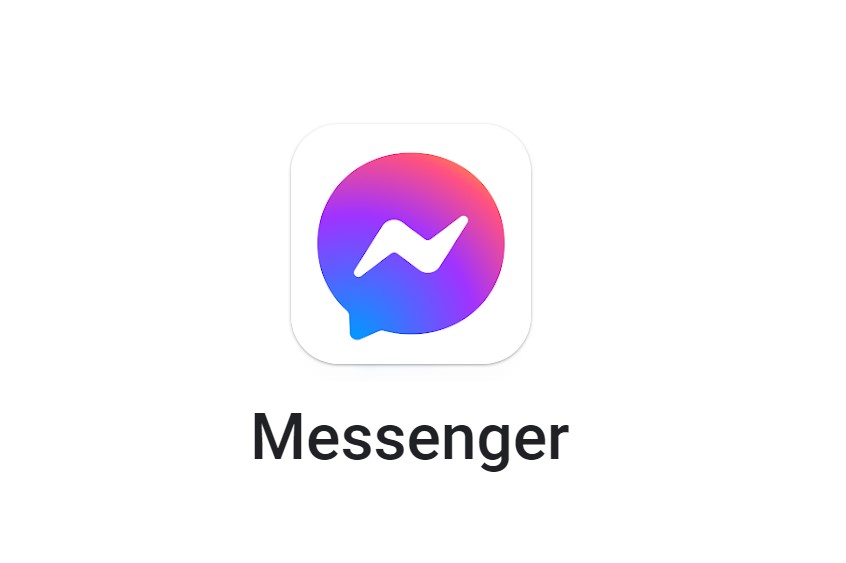Sometimes we would like to see an image gain that has been shared through Facebook chat with our friends. But its hard to find a particular image, if the chat is long one, we need to scroll a lot to find the image.
Facebook is pushing their users to use Facebook Messenger on their Smartphone and Tablet devices to chat. Its really easy to find a particular image through Facebook Messenger app.
SEE ALSO: How to Search for your old Facebook Posts
How to see your all Facebook Chat Shared Photos in One Place? Here it is….
1. Open any Facebook Messenger Chat
Open any personal Facebook chat messenger and click on the icon.
2. Click on ‘See Shared Photos’
3. Find a particular Image Easily
There you can see all Facebook images that has been shared via chat in single place.
With this method you can easily find a particular image that has been shared personally with a friend.