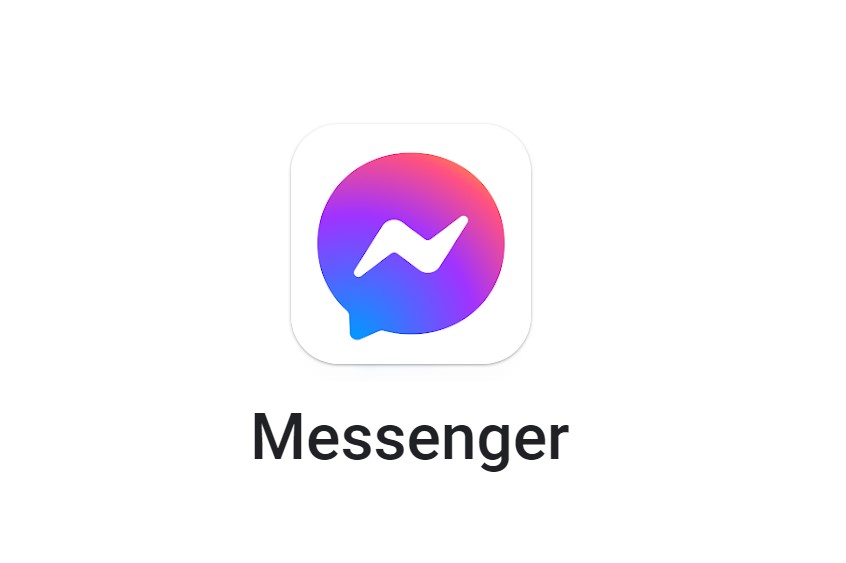Sometimes its really annoying Facebook is playing video automatically without our permission. If I want the video to play, i will play it. Really annoying feature for a lot of users including me.
How to Stop Facebook Video Autoplay on Mobile and Web? Its really easy.
On your Mobile
1. Go to your Facebook Settings
Go you your Facebook settings and scroll down. There you can see an option ‘App Settings’.
2. Tap on ‘App Settings’
Tap on app settings, then scroll down. There you can see an option ‘Video Auto-Play‘.
3. Tap on ‘Video Auto Play’
Tap on video auto-play. Then choose the option Video Auto-Play WiFi only or Off. Choose ‘Off’ to turn off auto Video playback on Facebook App.
Thats it.
On Web
1. Log in to your Facebook Account
2. Go to Facebook settings
3. Click on Videos
4. Click on Default
Choose the option Off.