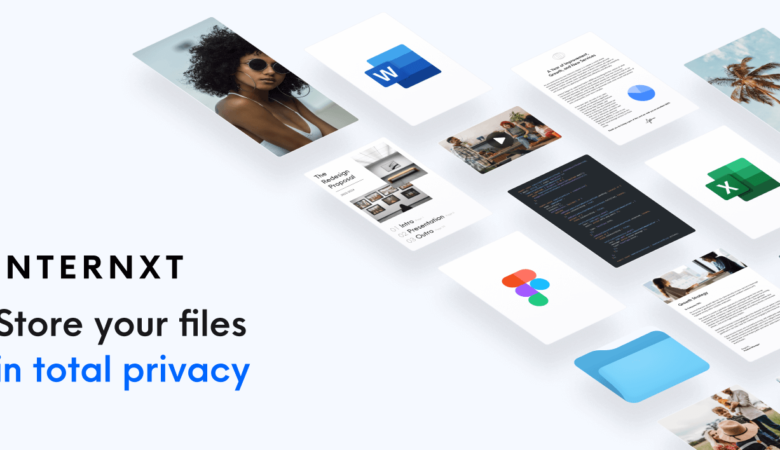I know 2 ways to save a web page as PDF file. One is simple and gives you basic features. It’s simple. Just press Ctrl+P on Windows and Cmd+P on Mac on Google Chrome browser.
Just hit the print button and the current web page will instantly download as a PDF document. It’s just basic and simple.
The second method is use online tools for better customization. What if you need some good additional features while saving Web Page as PDF. You can try online services or tools. Here we go with the best tools to save Web Page as PDF.
1. Print Friendly and PDF
Print friendly and PDF is the chrome extension I’m using to save Web Page as PDF. You need to install the Chrome extension to save Web Page’s as PDF.
The Chrome extension gives you some features, it removes ads, navigation and junk before your print. Pages are optimized for the ultimate print reading experience.
You have the option to change text sizes and remove images while saving to PDF.
2. PDF My URL
PDF My URL is one of the popular online tool used to save web page’s as PDF files. You can easily convert any URL or raw HTML into a high-quality PDF. The site also gives some additional paid features for advanced users.
SEE ALSO: PDF Reader for Mac: Best 6 for you
3. Web2PDF
Another popular converter provides basic and pro options. Pro account starts from $5 per month. You have the options to change the PDF page size, PDF document margins, etc.