Evernote is one of the best software to save notes, ideas, images, and web pages easily for the lifetime. Technically, Evernote is free to use but a premium version gives you some additional features and more space top store your notes.
Did you know Evernote limited note size for their users? Yes, 25 MB for basic account users, 50 MB for Evernote Plus account users, and 200 MB for Premium and Business account users.
How to know if you are exceeding the note size limit? How to see note size in Evernote notes? It’s really easy.
1. Open Evernote App and Tap Here
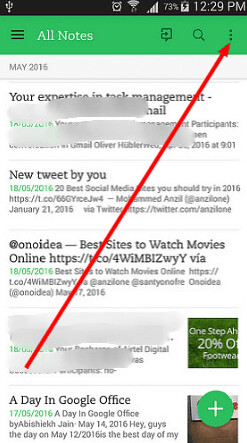
2. Tap on “View Options”
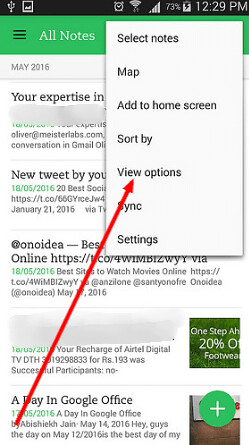
3. Click on “Show Note Size”
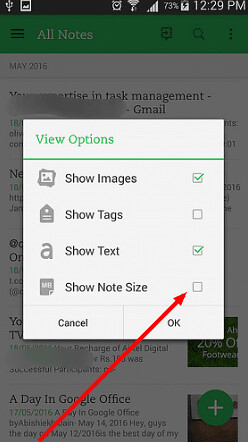
Click on Show Note Size and tap Ok. That’s it. Now you can see your note sizes from your Evernote app.





