How to send Push Notifications? – Newsletter and RSS reader services are great to inform your readers that a new blog post has been published on your blog. These are great ways to connect with your readers.
What do you think about sending browser push notifications to your readers? What do you think about sending Chrome and Firefox Website Push Notifications through the browser?
Oh, it’s really great. I can easily collect user attention who are interested to ready my blog contents and also I can easily send instant notifications to my push notification subscribers. The really interesting thing is I won’t need to collect the subscribers email address.
To send Chrome and Firefox Website Push Notifications to my readers, my first choice is PushCrew.
If you are a self-hosted WordPress Blogger, installing Push Crew on your blog is really easy. Here are the steps.
1. Go to PushCrew.com and Signup for an Account.
2. Install PushCrew WordPress Plugin on your Site
Installing the PushCrew plugin will automatically insert the PushCrew Smart Code on your WordPress website. To get started, you just have to copy the PushCrew Account Id(Your Account ID can be found in the Account Details section under Settings area in the PushCrew dashboard) and paste it in this plugin’s settings.
PushCrew notifications will work on all devices like desktops, tablets, and smartphones. PushCrew notifications are clickable messages sent directly to your subscribers’ browsers even your readers are not on your blog.
To send Push Notifications to your subscribers, follow these steps.
1. Go to your PushCrew Account.
2. Click on “Send Push Notification” at the top left the side of the page.
3. Add New Notification Details like Title, Message, and URL.
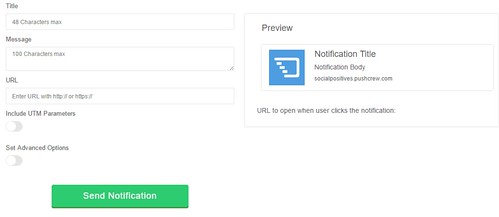
4. Send Notification.
That’s it. You have sent Website Push Notifications to your subscribers. PushCrew free account is limited to 500 subscribers. You can subscribe to the premium account to get more subscribers limit.




