Background App Refresh – What is this? What does this mean? It is a part of what allows any app for iPhone or an iPad to appear to be multitasking all the time.
On SolutionOwl, Scotty Loveless an ex-Apple employee, says that ‘Background App Refresh allows your apps to check for new information in the background in an intelligent and controlled manner. Because of Background App Refresh, apps do not get a blank check to run in the background, but instead are only able to refresh at certain times, locations, and battery levels.”
Hope you guys clearly understand what is Background App Refresh is. Next is if you prefer to turn off Background App Refresh on iPhone or iPad, how to do that?
Turn off Background App Refresh on iPhone or iPad
How to turn off Background app refresh on your iPhone or iPad. It’s really easy. Let’s check these steps.
1. Open Settings Apps from your iPhone or iPad.
2. Tap on General.
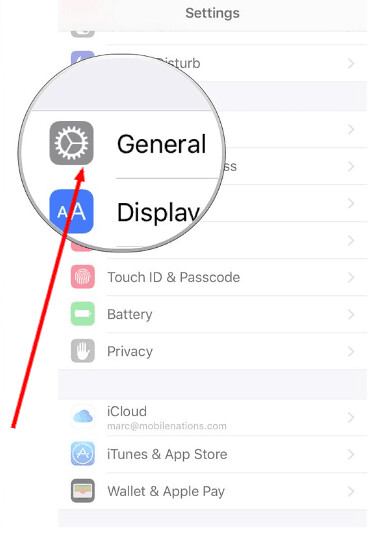
3. Tap on Background App Refresh.
4. Toggle the Background App Refresh to off.
That’s it. You have successfully turned off Background App Refresh. If you want to turn on Background App Refresh, turn it on by toggle the switches to on.




