This month on SocialPositives.com, we are reviewing KeepVid Pro one of the best video downloaders I ever used. Check this post to why KeepVid Pro is the best Video downloader for you.
There are tons of Video Downloaders available on the internet but which is the best, which works without error, which one is simple to use?
Why KeepVid Pro?

When the name you heard about Video Downloader, you could think about YouTube. Most of the video downloaders supports downloading videos from YouTube.
They struck and only supports downloading videos from limited sites like YouTube, Vimeo, Dailymotion etc. But KeepVid Pro is bigger than you imagine.
Download videos from over 10,000 sites! OMG!!!!
Can you imagine with KeepVid Pro, you can Quickly and easily download videos from over 10,000 sites? Download video from YouTube and more than 10,000 other video sharing sites, including Dailymotion, Hulu, Break, Metacafe, BlipTV, Vimeo, FunnyOrDie, Nico Video, TV.com, Veevr, Adobe TV AOL, Lynda, MegaVideo, Veoh, VideoBash, LiveLeak, MyVideo, and more.
YouTube Lover? Something Special for You
Most of the video downloaders let you download videos separately. But KeepVid Pro enables you to download an entire YouTube channel and playlist.
Yes, with just one click all videos in the YouTube playlist can be downloaded at one time.
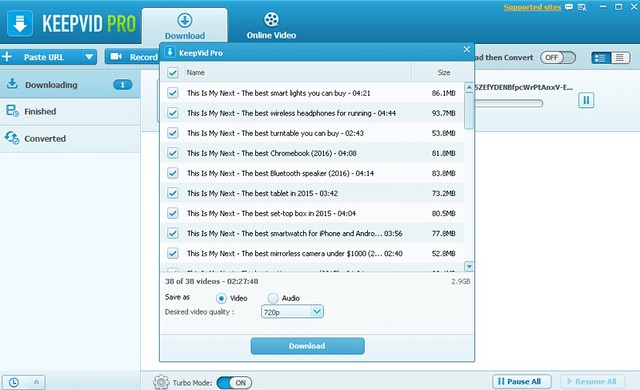
To download a Playlist from YouTube, you just need to copy and paste the Playlist URL on the Paste URL section. KeepVid will ask you “This video is the part of a Playlist. Do you want to download the clip only or download all playlist?” Select Download Playlist.
You can also select the desired video quality like 360p, 480p, 720p, 1080p, 1440p, and 2160p.
KeepVid Pro Key Features
Here we go with the major features of KeepVid Pro.
- Download Video / Music more than 10,000 Sites.
- Download Channels / Playlists in Batch
- Convert Videos to Popular Formats Such as MP3, MP4
- Record Online Video
- Merge HD Audio and Video File Automatically
- Download Subtitle
Download Video as MP3s

With KeepVid Pro, you can directly download any MP3s from YouTube, Vimeo, and over 10,000 other video sites, without downloading the entire video file.
Record Video
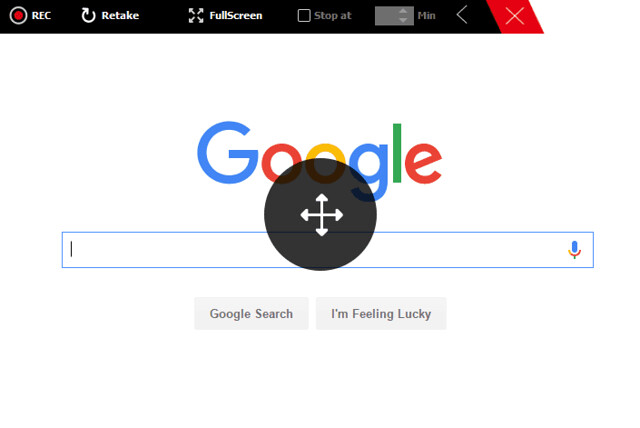
This is a feature I never expected when I purchased KeepVid Pro. Yes, KeepVid Pro is not just a software to download videos from sites, but a great screen recorder tool too. Just click the Record Video button on the app and you are ready to go.
Your Video Library
KeepVid Pro works as a Video Library tool. It automatically saves the downloaded videos in the “Finished” library and the converted videos in the “Converted” library. By using this KeepVid video downloader, all your videos will be well managed and kept in order.
And it’s for Free!!!!!!!!!!!!!
Can you imagine a software with all these features can be used for free? Yes, you can try KeepVid Pro desktop version for free in the trial.
Final Verdict
KeepVid Pro is a great all in one solution for all your video download needs that supports more than 10,000 websites. Isn’t that great? I’m sure this is a one stop solution video downloader for your Mac or Windows.
I highly recommend you to buy KeepVid Pro that comes with different buying options. You can buy 1 Year License, 1 Year for 1 PC for just $19, Personal License for $29, and family license for just $72.50 that supports up to 5 PCs.
Don’t think KeepVid is only producing paid softwares. It is a popular free web application that helps you to manage videos and music into the next level.




