How to restore Accidentally Deleted Pictures from Google Photos? This is a great feature to recover important photos we accidentally deleted from Google Photos.
Let’s check how to restore deleted pictures.
From Computer
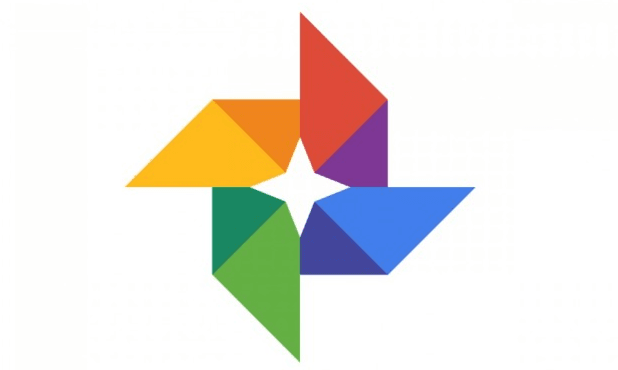
1. Go to Google Photos Trash.
2. Place your cursor over the photo, then click Done .
3. At the top right, click Restore .
From Android Device
1. Open the Google Photos app.
2. At the top left, tap Menu , then Trash
.
3. Touch and hold the photo you want to restore.
4. At the top right, tap Restore .
From iPhone and iPad
1. Open the App.
2. At the top left, tap Menu , then Trash
.
3. Touch and hold the photo you want to restore.
4. At the top right, tap Restore .
Items in the trash are deleted automatically after 60 days.





