How to open XLSX file online? First, you need to know what is XLS file extension. XLSX file extension is a Microsoft Excel Open XML Format Spreadsheet file, an XML-based spreadsheet file created by Microsoft Excel (version 2007 and later).
One of the best ways to open an XLSX file is install the Microsoft Office Compatibility Pack to open, edit, and save XLSX files using an older version of Excel.
How to Open XLSX Online
How to open XLSX File online? The best method is to use Google Sheets. Yes, you can open an XLSX File and also you can save that to Google Drive, a safe cloud storage space to keep your precious digital things.
Using Google Docs
You can simply open an XLSX File with Google Docs.
1. Go to Google Drive.
2. Click on “New” and select “File Upload”.
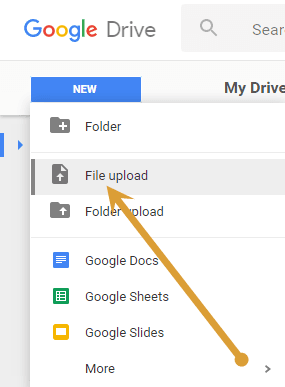
Click on “New” and select “File Upload” and upload your XLSX File to Google Drive.
3. Open Google Sheets
There on Google Sheets, you can see the XLSX file you uploaded to Google Drive. Click the file to edit or share the document.
Using Microsoft Office Web Apps
Microsoft Office Web Apps is Microsoft Suite in the clouds there you can work online with productivity suits like Microsoft Word, Excel, PowerPoint, OneNote, OneDrive, Docs, etc.
Like Google Drive, the files you uploaded to OneDrive can be open through Microsoft Excel Online. Just click on “Open From OneDrive” and select the file. Also, you can open the files from Dropbox.
These are the most recommended ways to to Open XLSX File Online. Hope this helps you.





