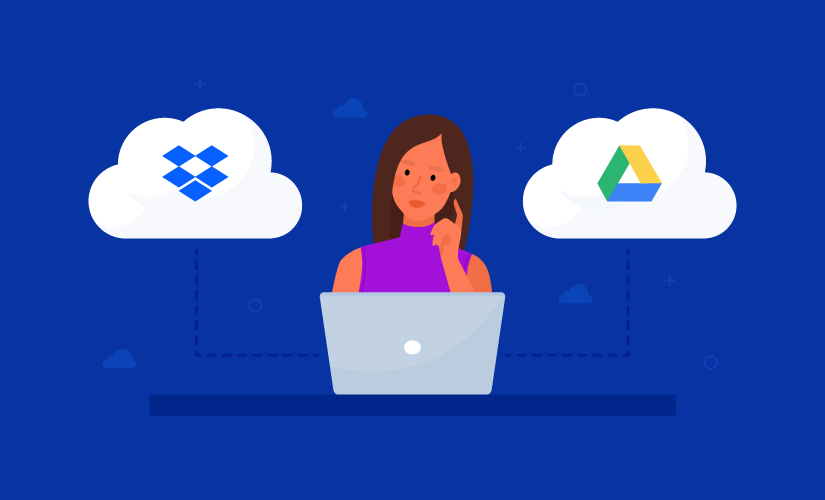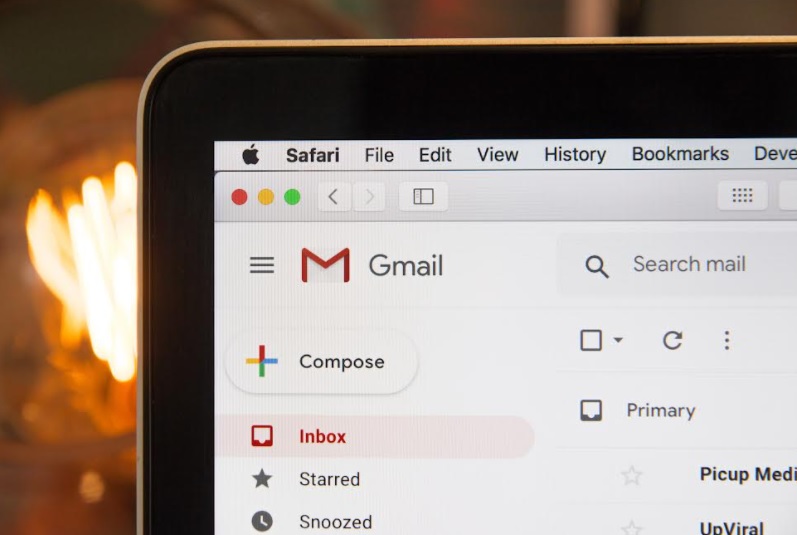Today here we are listing 10 Best Google Chrome Extensions for Everyone. We already published some interesting articles related to Google Chrome extensions like Top 10 Chrome Extensions for Writers to Boost Productivity, Top 10 Chrome Extensions for Heavy Google Product Users, etc.

Today it’s about some extensions for everyone. If you are Blogger, Writer, Student or a Business person, these extensions could help you to increase your productivity. Here we go.
1. Grammarly for Chrome
Grammarly for Chrome extension for writers Grammarly’s free writing app makes sure everything you type is easy to read, effective, and mistake-free.
Adding Grammarly to Chrome means that your spelling and grammar will be vetted on Gmail, Facebook, Twitter, Linkedin, Tumblr, and nearly everywhere else you write on the web. You should create a Grammarly account to use this extension.
2. Evernote Web Clipper
Evernote Web Clipper helps you to clip the web pages you want to keep and save them in Evernote. Easily find them on any device. You can
3. Google Dictionary
The one and only Dictionary Extension you ever need while surfing the web. With this extension, you can view definitions easily as you browse the web. After installing this extension, either reload your open tabs or restart Chrome to start to use this Dictionary extension.
4. Save to Pocket
This is one of my favorite extension that helps me to save blog posts, articles to my Pocket account to read offline. It automatically syncs to my phone, tablet or computer so you can view it at any time. You need a Pocket account to save articles onto your account.
5. Notepad
This is a simple Notepad extension that can sync notes to all your Chrome installation. This extension includes syncing capabilities by utilizing the bookmark syncing mechanism of Google Chrome.
6. Speedtest by Ookla
This extension helps you to take a Speedtest directly from your Google Chrome toolbar to test your internet performance without interruption.
7. Hola
Hola extension helps you to access websites blocked or censored in your country, company or school. This is the only chrome extension that works well without requiring any additional download or component.
8. Awesome Screenshot Minus
This is a simple, but a powerful extension that helps me to take and share screenshots instantly. You can capture visible part of the page, capture selected area or an entire page. Also, you can save those screenshots to Google Drive or Dropbox from the extension itself.
9. StayFocusd
If you need to focus on your work, this extension will help you. StayFocusd increases your productivity by limiting the amount of time that you can spend on time-wasting websites.
10. Boomerang for Gmail
Boomerang for Gmail is actually an email scheduling service that lets you schedule messages to be sent or returned at a later date.