If you’re on social media as a business, then you’re probably on the lookout for the best tools that can help you get the most out of your digital marketing. A good social media management tool can go a long way to making you more productive and efficient and help you get better results. In this post, I’ll share my top tips for how to find the right social media management tool for your business.
This post is inspired by the infographic from Ian Anderson Gray of the Seriously Social blog and G2Crowd that rates the top 5 social media management tools of the year. The infographic, based on real customer reviews, gives us a good idea of what users are looking for in their social media dashboards.
Choosing the right tool
When it comes to social media management tools, businesses often have different needs – whether it’s because they use only certain social networks or they need a stronger monitoring tool, for example, we all look for different things in our social dashboards.
Fortunately, there’s something for everyone out there. From full-suite tools to tools that help you publish better updates, there are so many options to choose from, it can get quite overwhelming.
Here are some of the most common features marketers and businesses are looking for in social media management tools and how each of the top tools mentioned in the infographic stack up:
Social Networks
The first thing to look for when you’re researching social media management tools is whether they work with the social networks you are on – and how they can help.
While there are some tools that choose to focus on only one or two social networks, a great deal of them (and all that are listed in the infographic) work with most top social networks.
AgoraPulse, Sprout Social, and Sendible, for example, let you connect with Twitter, Facebook, LinkedIn, Google+ and Instagram, while Buffer also lets you publish to Pinterest. Hootsuite, on the other hand works with so many social networks, you’ve probably never heard of half of them – over 35, to be exact.
If you are running a medium sized business and you don’t have much money to buy Hootsuite’s business plan, you can try some HootSuite alternatives.
It’s important though to also take a look at what the tool can do – does it have all the features you need?
Monitoring Mentions and Notifications
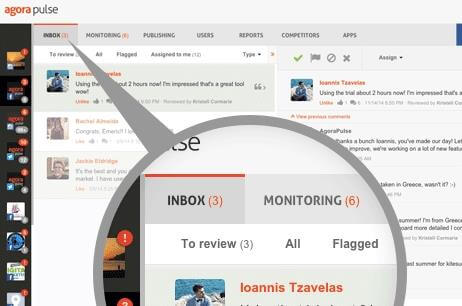
One of the most important aspects of a management tool is how it can help you make sure you never miss any notification from your social accounts.
Agorapulse, Sprout Social, and Sendible, I believe do this best. They all have social media inboxes – meaning, you get all of your social notification, from all of your accounts in one ‘inbox’, which makes it very easy to make sure that you not only see all of them but you also never forget to take action when needed.
With the Agorapulse social inbox, for example, you get to see exactly which notifications are pending your review, so that even if you see them once when you don’t have time to respond, you’ll know exactly what needs taking action whenever you do have the time. Another cool feature is that you can create “automated moderation rules”; meaning, you can set up Agorapulse to tag, flag and assign content to you when you’re not around.
Hootsuite, in my opinion fails in this respect. While you can certainly see your mentions and such, it’s much more difficult to make sure you don’t miss one of them. Buffer, on the other hand has no monitoring function, since it is designed to help exclusively with posting updates.
Publishing and Scheduling
Another important aspect that many are looking for in their social media management tools is how they can help you publish better updates, at the right times and if they allow you to schedule updates.
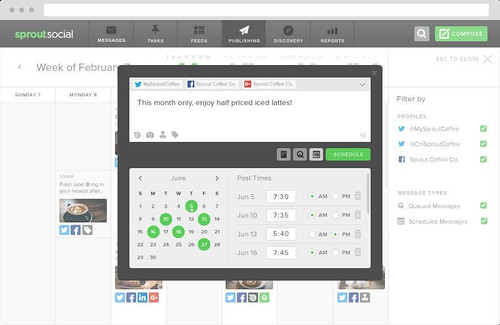
All of the five social media tools mentioned let you publish and schedule updates.
Buffer, seeing as it’s a tool designed specifically for this, can help you make sure you’re always posting awesome content at the right times. That said, all of the tools in this list do it well. Not only can you publish and schedule, but you can also see your upcoming updates in content calendars, which makes it very easy to tell if there are any down-times that need to be filled with some updates.
Team Collaboration
Most tools allow for some form of team collaboration. Some do it better than others, though, with more useful features and not to mention, some tools can get really expensive the more team members you add.
The ability to collaborate with team-members is a must for many businesses and marketers; this way, you can see what each member of your team is doing, as well as assign any tasks you want.
Reporting
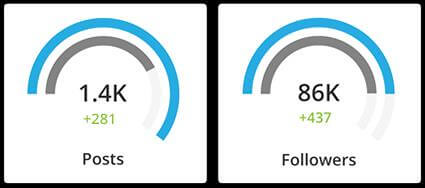
Another important feature to look for in social media management tools is if they provide analytics reports and if they give you the stats you need. This way, you can check your results within the same tool, without having to pay for another one (or more, if you have accounts on multiple networks).
What you should be looking out for here, is what stats they report, how customizable the reports are and if you can download them. Some tools have some extra features, like for example Agorapulse lets you compare your page against your competitors, while Sprout Social allows you to see exactly what each of your team members are doing.
Customer Service Management
One of the most important aspects of a good social media strategy is connecting with other users and creating long-lasting, mutually beneficial relationships. Whether it’s potential clients or brand ambassadors, it’s important to look for engagement opportunities and seize them and create strong relationships.
Some of the social media management tools in this list have some great CRM features that can really help you get the most out of your connections. With some of these tools, there’s no need to get a separate CRM tool to manage your social media following.
My favorite tool in this respect is probably Agorapulse. With it, you can see who your most engaged fans are, and who among your followers is an influencer or brand ambassador, so that you can profit and engage with them.
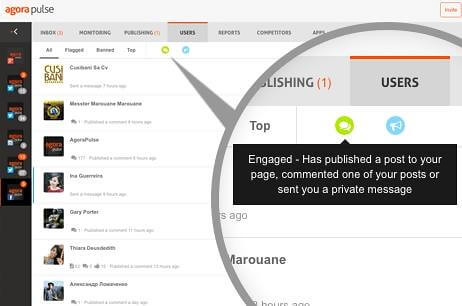
The tool also automatically qualifies the members of your audience by letting you know who has engaged with you in any way, who has published any content about you and who has the biggest audience. You can also see all past conversations with each user so you’re never out of the loop and you can add your own tags to keep track of them.
Conclusion
Choosing the right tool for you isn’t easy, but so long as you know what your goals are from social media, you can identify the exact features you are looking for – making it much easier to find the perfect dashboard. Fortunately, most tools have some form of free trial, so you can actually try out the ones you are interested in and see if the interface and software is to your liking. What is your favorite social media management tool and why? What are your main criteria for choosing a tool?
Infographic brought to you by Seriously Social and G2 Crowd
About Author – Highly regarded on the world speaker circuit, Lilach Bullock has graced Forbes and Number 10 Downing Street with her presence! In a nutshell, she’s a hugely connected and highly influential serial entrepreneur – the embodiment of Digital Intelligence.




