In computing, data recovery is a process of salvaging inaccessible data from corrupted or damaged secondary storage, removable media or files, when the data they store cannot be accessed in a normal way.Today on SocialPositives.com, we are reviewing a super safe Data Recovery Software for your Mac.
Yes, we are reviewing iSkysoft Data Recovery for Mac, one of the affordable powerful Data Recovery for you Mac device.
iSkySoft Data Recovery – A Quick Look
There are tons of Data Recovery software’s available right now. But why you should choose iSkysoft’s Data Recovery for Mac than any other. The reason is simple. Did you know that iSkySoft Data Recovery software’s has been downloaded more than 6 Million times at the time we review this? The number still counts.
Data recovery has been a tricky task that usually required the help of professional data recovery specialists. Now it’s really easier than you imagine.
Get Started with iSkySoft Data Recovery for Mac
Now you won’t need to hire a data recovery expert to recover your data’s because iSkySoft Data Recovery for Mac is created for everyone and anybody can do data recovery themselves, painlessly. It is one of the fastest and safest solutions to recover data lost by accidental deletion.

There are 4 Recovery Modes make Mac Data Recovery Easier. One is Lost Data Recovery, Raw Data Recovery, Partition Recovery and Resume Recovery. Get started with those.
Lost Data Recovery
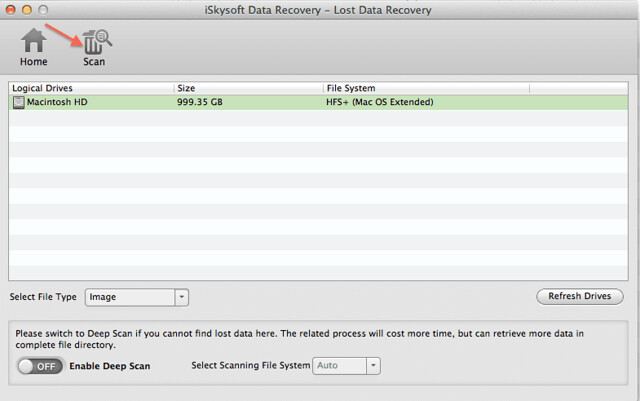
Lost Directory Mode helps you to recover lost data due to accidentally deleted by Command+Delete, emptied Trash, corrupted files and more. Just select “Lost Directory Mode” and you can see a window like the above.
Select the drive where you’ve lost your files, and then click the “Scan” button on top to start the scan. After the scan, you can see recovered files. Select the files you need to recover and click the “Recover” button.
2. Raw Data Recovery
Raw Data Recovery mode lets you perform a super deeper scan and recover files by file signature.
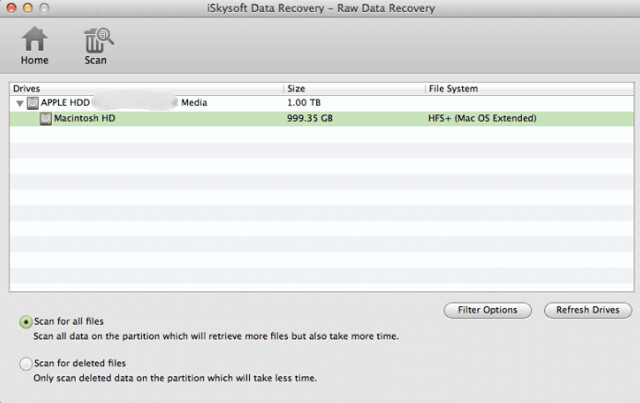
With Raw Data Recovery mode, you can recover a lot of file types including PNG, JPG, MOV, M4V, M4A, MP3, PAGES, ZIP, etc. You have 2 scanning options, Scan for all files and Scan for deleted files.
When scanning is complete, check the files you want and click the Recover button to save them.
3. Partition Recovery
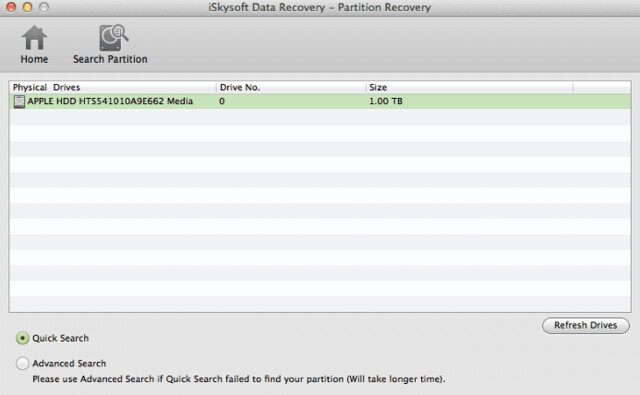
Choose Partition Recovery mode to start scanning lost, formatted, resized and corrupted partitions. There is a super fast mode available, select “Quick Search” that helps you to find your recently lost partitions in seconds.
Like other modes, just select check the files you want to recover and click the Recover button to perform data recovery and save.
4. Resume Recovery
Resume Recovery is a handy option save the scan results and resumes recovery when you come back. To use this feature, click the Pause or Stop button first and then click the Save Scan Info button on top to save a *.res file to your Mac.
To resume the previous recovery, just choose “Resume Recovery” in the primary window and import the scanning results from a *.res file.
Recover Everything from your Mac
With iSkysoft Data Recovery for Mac, you can recover almost every digital stuff from your Mac. You can recover Imagers, Video, Audio, Documents, Archive even Emails through this software. It is fully compatible with Mac OS X 10.12 (Sierra), 10.11 (El Capitan), 10.10 (Yosemite), 10.9, 10.8, 10.7, 10.6 and 10.5.
Free to Use
iSkysoft Data Recovery for Mac priced $89.95 but you can download and use Free Trial.
Conclusion
As iSkysoft Data Recovery for Mac available to use free, you won’t need to worry. You can buy their service for absolutely free. If you bought the software and you are not satisfied with the performance, there iSkySoft promise up to 30-day money back guarantee. You won’t need to worry anymore.
Did you tried iSkysoft Data Recovery on your Mac? What do you think? Let us know through comments.




