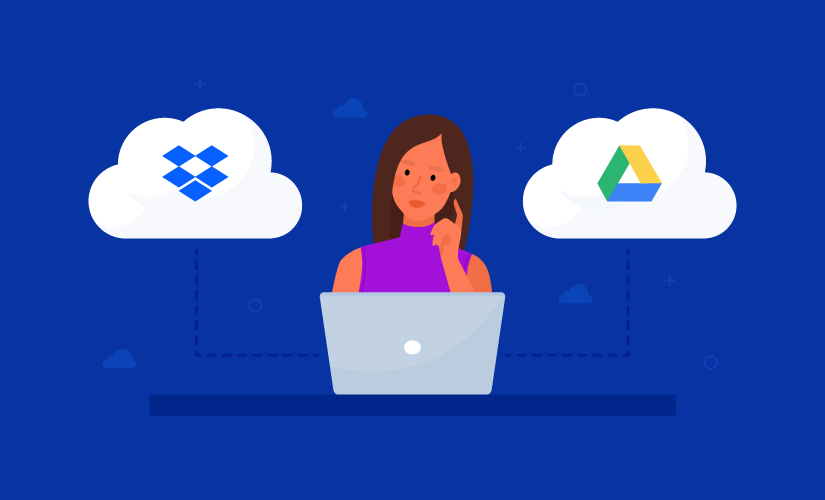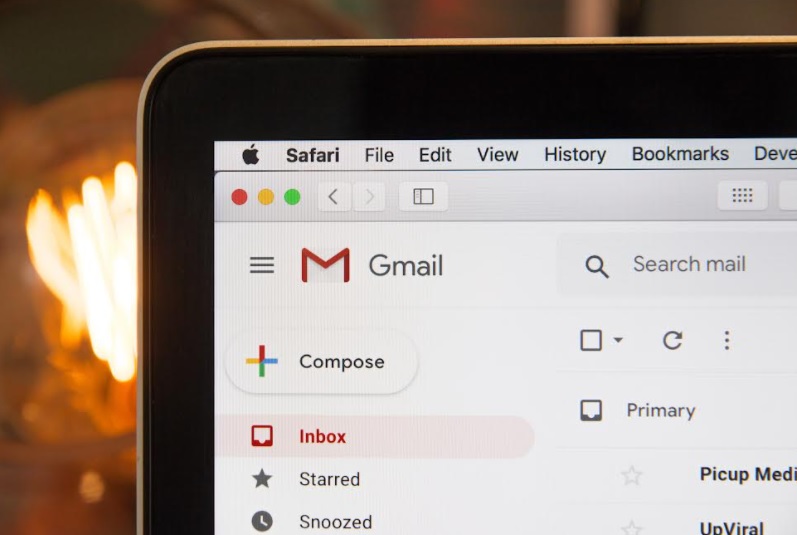Today we bring you some best Chrome Extensions for Heavy Google Product Users. We already published an interesting article Top 10 Chrome Extensions to Boost your Productivity and a huge list of 50 + Best Productivity Apps to Organize your Life.

Today we are just focusing on some Chrome extensions that will be very useful if you are a heavy Google Product user. with these extensions, managing Google products will be really easy. Here we go.
1. Checker Plus for Gmail
This is the app I highly recommend for everyone to manage your Gmail account. It helps you to get Gmail notifications, read, listen or delete emails without opening your Gmail inbox. One of the highlights of the app is you can manage Gmail multiple accounts easily. I really loves it desktop notifications setup, It helps me to reply all important emails fast.
2. Google Keep Chrome Extension
With the Google Keep Chrome Extension, you can save a webpage, image, or quote that you want to save for later. You can also take notes on saved contents. All things you saved will be available at Google Keep and it can accessible from Android and iOS.
3. Save to Google Drive
I use Google Drive as my primary cloud storage service to save my files, documents, images, etc. With this Save to Google Drive extension save web content or browser screenshots to your Google Drive easily. Just right-click and select ‘Save to Google Drive’.
4. Tag Assistant
Tag Assistant helps to troubleshoot installation of various Google tags including Google Analytics, Google Tag Manager, Google Adwords and more.
5. Google Mail Checker
It simply Displays the number of unread messages in your Google Mail inbox. You can also click the button to open your inbox. If you are using Checker Plus for Gmail, you may not found this as useful because checker plus shows the number of unread messages.
6. Page Analytics
Running a Website or a Blog? The Page Analytics Chrome Extension allows you to see how customers interact with your web pages.One of the reasons you should use this is it will Number of active visitors, in real time In-page click analysis.
7. Block Yourself from Analytics
You know Google Analytics will track your visits to your own website. This could lead to false stats. This Chrome extension help you to Block your Google Analytics activity for the websites you own.
8. Office Editing for Docs, Sheets & Slides
This is an all in one productivity extension that lets you View and edit Microsoft Word, Excel, and PowerPoint files with Google Docs, Sheets, and Slides.
Once you installed the extension, Office files that you drag into Chrome, open in Gmail, Google Drive, and more, will be opened in Docs, Sheets, and Slides for viewing and editing.
9. Google Docs Quick Create
This extension helps you to create Google Docs, Spreadsheet, Presentation, Drawing and Google in just one click. It also supports Supports Google Apps domains.
10. Google Cast
The Google Cast extension enables you to find and play content on your Chromecast device from your Chrome browser.