Today we bring you Top 10 Grammar Checker and Spell Checker Extensions for Chrome. We already published some interesting articles related to Chrome like Top 10 Chrome Extensions for Writers to Boost Productivity, Top 10 Chrome Extensions to Boost your Productivity, and Top 25 Must Have Chrome Extensions of 2016.
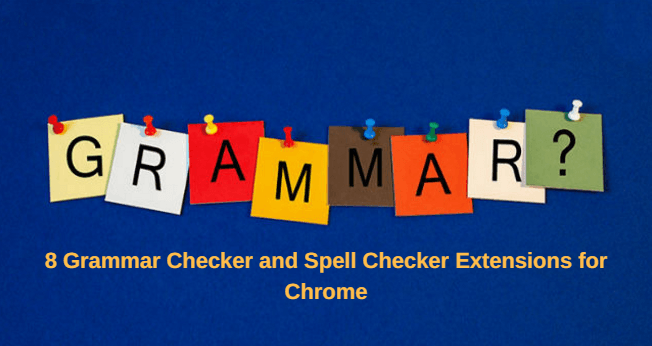
As a continuation related to Google Chrome extension, today we are listing some must have Grammar Checker and Spell Checker Extensions for Chrome. Here we go.
1. Grammarly for Chrome
Grammarly is the Chrome extension I use to make sure everything I type is easy to read, effective, and mistake-free. Adding Grammarly to Chrome means that your spelling and grammar will be vetted on Facebook, Twitter, Gmail, Linkedin, etc.
2. Spell checker and Grammar Checker by Ginger
Ginger extension for Chrome is a powerful tool for writing offering everything you need to write great English in your favorite websites. With this extension, you can translate your text between 40 different languages.
3. GrammarBase – Web Grammar Checker
GrammarBase works similar to Grammarly extension. It is a simple extension will correct all grammar, spelling and styles issues in your texts. You can use this extension while writing blog posts, composing business emails, business letters or messages, when you post comments, update statuses on Facebook or Tweet.
4. Spell Checker for Chrome
Spell Checker for Chrome is a simple extension that’s really easy to use. It’s a tool to check spellings of words and come up with suggestions for misspelled words and supports up to 12 languages.
5. LanguageTool
With Language Tool extension, you can check text with the free style and grammar checker. Language Tool detects errors that a simple spell checker cannot detect, like mixing up there/their, a/an, or repeating a word, and it can detect some grammar problems.
It supports more than 25 languages including English, Spanish, French, German, etc.
6. Proofread Bot
Proofread Bot is not just a Grammar Checker, but also works as a Plagiarism Checker too. Proofread Bot checks text for grammar, style, statistic and plagiarism issues and gives recommendations in order to improve your writing.
7. After the Deadline
After The Deadline is a popular Chrome extension by Automattic Inc, the team behind WordPress. After the Deadline uses artificial intelligence to check spelling, style, and grammar. This extension checks English, French, German, Portuguese, and Spanish text.
8. eAngel Proofreading for Emails
eAngel is a different proofreading extension just made for Gmail users. With one simple click your email is sent to one of their email angels, who personally proofread and edit it, and makes sure you sound professional.
At Email Angel each email is corrected personally. After corrected the Email will be sent straight to your intended recipients. As a bonus, eAngel also send you back the corrected version so you can learn from your mistakes.




