Dropbox is one of the world’s popular cloud storage service that used by millions. We already published some interesting articles related to Dropbox like Save Any Images Directly to Dropbox in 2 Clicks and Save Instagram Photos you like to Dropbox Automatically.
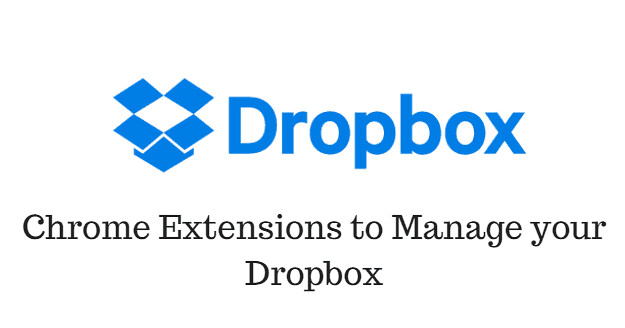
There are tons of cloud storage available now but nothing is popular than Dropbox because of its ease of use, simple interface and collaboration features.
Large teams use Dropbox Pro version With 1 TB of space and unrivaled sync, your photos, videos, docs, and other files are ready no matter where or when you need them. They use Dropbox to save all their precious digital things.
Dropbox is powerful but with some more powerful add-ons, you can get the most out of the service. That’s why today we are listing some top Chrome Extensions to Manage your Dropbox. Here we go.
1. Dropbox for Gmail
Dropbox for Gmail is a productivity extension for Dropbox users that lets you send Dropbox shared links in email – allowing you to seamlessly share large files and save space inside your growing inbox. You can do this without leaving your Gmail window.
2. Download to Dropbox
This Chrome extension lets you save images, files straight into your Dropbox account. By right-clicking and selecting ‘Upload to Dropbox’ helps you to save images to your Dropbox account instantly.
3. EasyDrop
EasyDrop is a simple extension for Chrome that to access your Dropbox account in Chrome. You won’t need to visit Dropbox web to view or share files.
4. Save Emails to Dropbox
Are you using Dropbox to save your Gmail and its attachments? This plugin is just for you. This extension lets you save Gmail emails to Dropbox with one click. The emails, along with any of their attachments, will automatically be saved in Dropbox.
5. SignEasy for Gmail and Dropbox
The SignEasy Chrome extension for Gmail and Dropbox lets you open, fill, and sign documents in Gmail and Dropbox.




