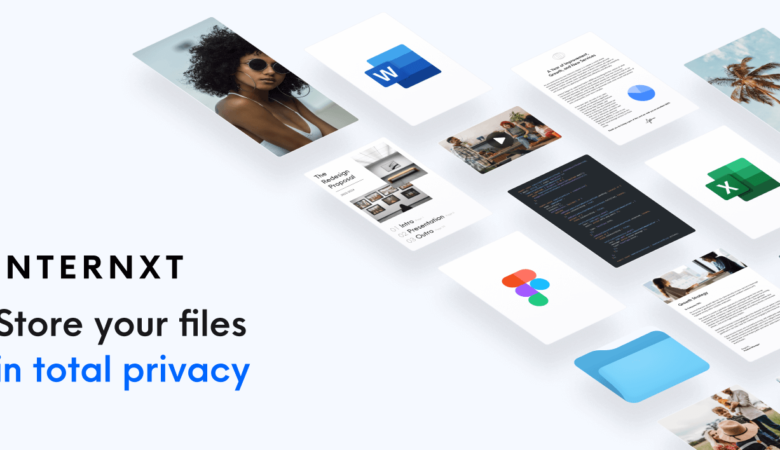Today on SocialPositives.com, we are reviewing Filmora software from my favorite multimedia software company Wondershare. Wondershare software is a multimedia software company established in 2003 provides Video Software’s, PDF Tools, PC Utilities for Mac and Win users to convert & edit videos, photos or PDF files, make photo slideshow etc.
If you are an avid reader of my blog, you might be noticed my previous reviews of Wondershare Data Recovery, Wondershare AllMyTube, and Wondershare TunesGo.
Wondershare Filmora

If you are not familiar with the Filmora software, it is a super simple, powerful video editing software that lets you ignite your story and be amazed by results, regardless of your skill level. Filmora gives you a helping hand to get started with any new movie project by importing and editing your video, adding special effects and transitions and sharing your final production on social media, mobile device or DVD.
All New Wondershare Filmora is Here (V7.8.0)
Wondershare just released the new Filmora version V7.8.0 with some awesome new features. What’s new?
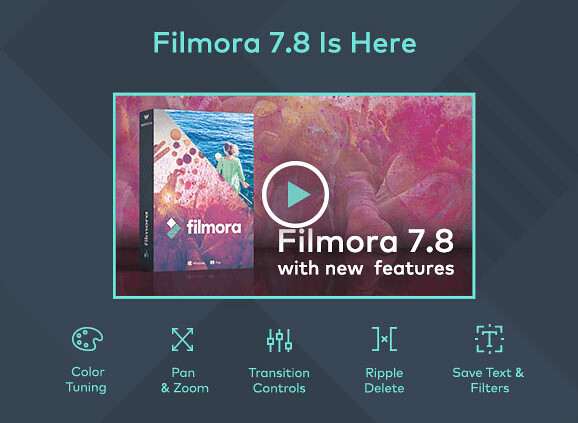
1. Advanced Color Editing, Crop and Zoom
New advanced color tuning features (Temperature, Tint, Lights, HSL, Vignette and more);
45 color presets and supports loading 3D LUTs (Lookup table files) for tuning color of videos and images;
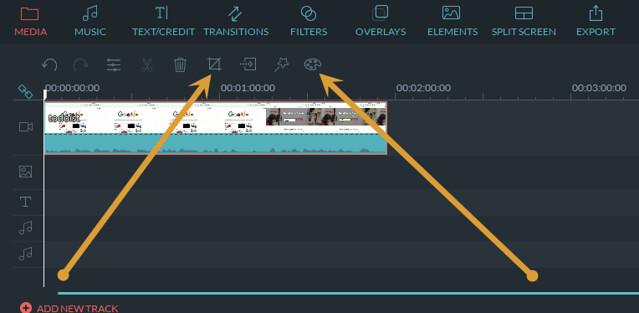
New Crop and Zoom function give some more customization;
2. Pan and Zoom
New Pan and Zoom feature for adding and customizing animation for still images.
3. Save Customized Text
Supports customize animation, font, size or color of Text effects and save as new presets.
4. New Transition Controls
New transition modes without affecting the total duration of the two clips.
5. Ripple Delete
New Magnetic Timeline to make texts, effects, and overlays bound up with clips on the main video track.
Why Filmora?
There are tons of video editing Softwares available right now. Why can you opt Filmora over any other tools? Its simple, powerful and gives maximum output for the users. Here we go with some major features of Filmora.
Easy Mode or Full Feature Mode
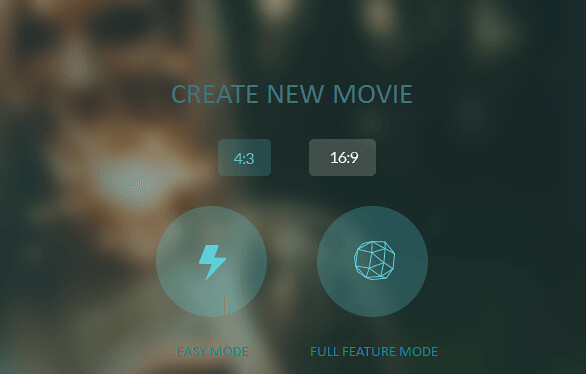
There are two modes available while you start to use Filmora. Easy Mode and Full Feature Mode. If you are just a beginner, you can start with Easy Mode and if you have some knowledge about Video editing, you can choose Full Feature mode that comes will all advanced features.
Basic Edit
After import media files, you can now edit them in your video project. You can edit the sequences by arranging clips in the order you want them to appear in your movie, and “clean up” your video footage, edit out the unwanted parts and keep only the best bits to include in your movie and more.
Filters and Overlays
Adding multiple filters and overlays give you more creative possibilities for your movie. You can superimpose clips over background clips or add frames to your video.
In the Media Library, select the filters or overlays that you want to add to your project. Drag the filter/overlay from the Media Library to the Overlay Track on the Timeline.
Advanced Editing
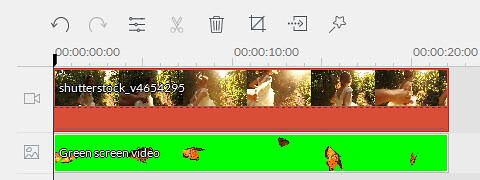
If you are on the next level of video editing, Filmora Advanced Editing lets you do advanced color tuning, play videos in reverse, stabilize video, scene detection, split screen green screen and record PC screen.
Export and Share
Once you’ve done with all the editing works, now it’s time export or share your work to the world. Filmora provides you with multiple ways to save your project files. You can export in WMV, MP4, AVI,MOV,FLV,MKV,TS, 3GP,MPEG-2,WEBM, GIF and MP3 formats.
Filmora also allows you to burn the video to DVD if you like. Just choose the DVD tab, and enter other settings on the panel. When done, click Export. You can also export devices.
If you created the video to share on social networks, Filmora lets you uploading your videos to those popular video sharing sites like YouTube, Vimeo, Facebook, etc.
Download for Free
You can download Filmora for free. The Trial Version comes with a watermark while exporting our project. You can remove the watermark by registering your program with the official 1 year license for $39.99 or a lifetime license for just $59.99.
Did you try Filmora? Lets us know your thoughts through comments.