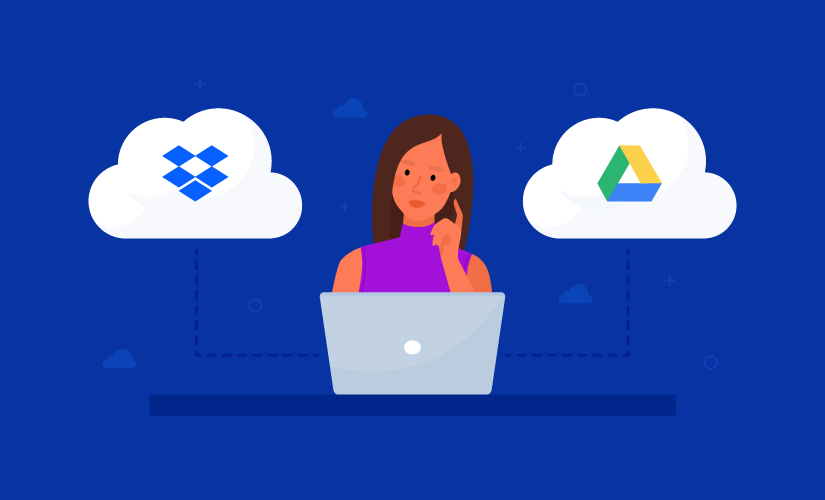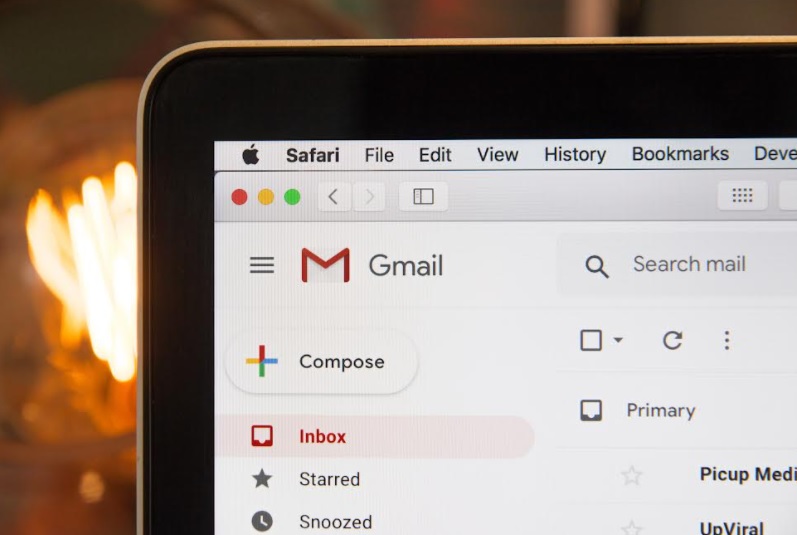One of my favorite Dropbox features is File requests. File requests allow you to collect and receive files big or small from anyone, directly into your Dropbox.
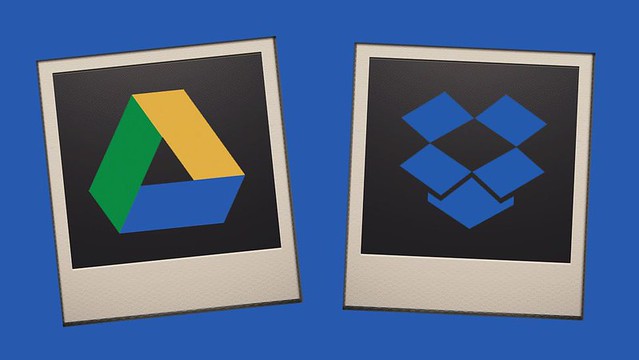
File requests are ideal for receiving a large file or collection of files, collecting photos after a special event, and requesting submissions from coworkers and clients. The highlight is anyone can send you a file, whether they have a Dropbox account or not.
Receive Files to your Google Drive
Google Drive doesn’t have a feature like “file request” of DropBox. The closest built-in feature is to transfer the file ownership but this will not add the file to a folder. I think Google should implement this feature to its cloud storage service Google Drive.
SEE ALSO: Save Images Directly to Google Drive in 2 Clicks
Recently Technology Amit Agarwal works out a method that helps you to receive files directly into your Google Drive. What you can do is create a regular web form (written in HTML and CSS) and then use Google Scripts to upload the content of this form into a folder in your Google Drive.
Check this blog post on Labnol.org to Receive Files in your Google Drive from anyone.
It perfectly works for me and I can easily receive files directly to Google Drive from others. It will be stored to a private folder unless you share to others.