Twitter is one of the world’s largest social network that helps professionals to grow their business online. Twitter has a Desktop version and Mobile phone versions available.

There are many features in Twitter which are not in the mobile version of Twitter. Is there any to open the desktop version of Twitter on your Smartphone. Here are the possible ways.
Open Twitter Desktop Version in Mobile Phones
1. Open Google Chrome Browser on your Smartphone
2. Open Twitter.com and Tap here

3. Request Desktop Site
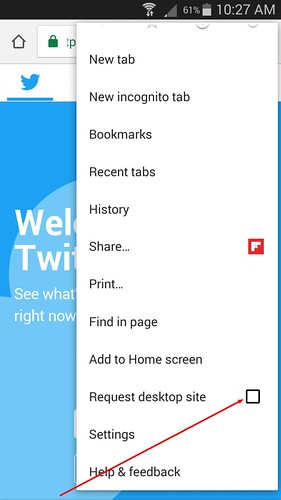
4. Twitter Desktop Site is here
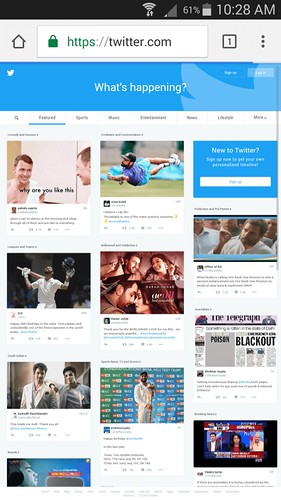
That’s it. You have successfully open Twitter desktop version on your smartphone. Also please check how to hack a twitter account without download.



