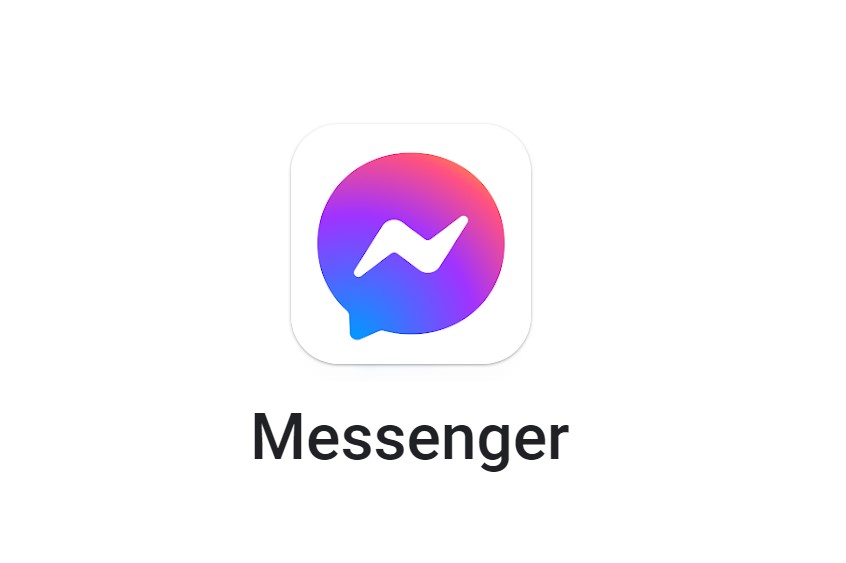Today I got a mail from one of my readers. He wants to know is possible to find deleted Facebook messages. How need to retrieve his deleted Facebook messages. Is that possible? Let’s check this.
Retrieve Deleted Facebook Messages

I don’t think it’s possible to retrieve deleted Facebook messages. If you deleted them, then they are gone and you cannot get them back.
If you have archived them, you can retrieve them.
Difference between Archiving and Deleting
Simply archiving a conversation will hide it from your messages view, while deleting a conversation permanently removes the message history from your inbox.
To archive a conversation, go to your main messages page and click the x next to the message. The conversation’s history will be preserved, and you will still be able to find it later. If the same person sends you a new message later, the archived conversation will reappear, and the new message will be added to it.
How do I view archived Facebook Messages?
- Click on message icon on top Menu by home Icon
- Click on other
- New box opens click on more
- Click on archives
You have to do it through the browser, it’s not possible on the app. Go to your messages, scroll to the bottom and click “View Archived Messages“.
Hope this helps.