While browsing the internet, you might encounter a problem from the browser says “This Webpage has a Redirect Loop”.
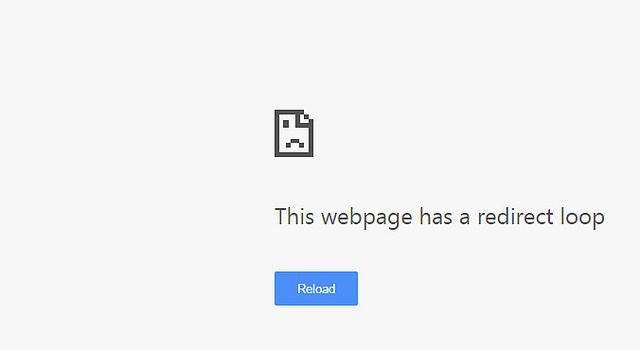
On technology forums, users report that “This Webpage has a Redirect Loop” is a really strange issue for them and they are really frustrated about that. How to solve this issue? Let’s check this.
This Webpage has a Redirect Loop
This is an issue from Google Chrome browser. If you open a website that shows This Webpage has a Redirect Loop on Chrome could open perfectly on Firefox, Microsoft Edge browser. Anyways, how to solve this issue.
Clear Browsing Data
To solve this issue, you should clear your browsing data.
1. Go to Google Chrome Settings.
2. Go to Browsing History.
3. Click on “Clear Browsing Data”.
4. Ensure that “Cookies and other and plugin data”.
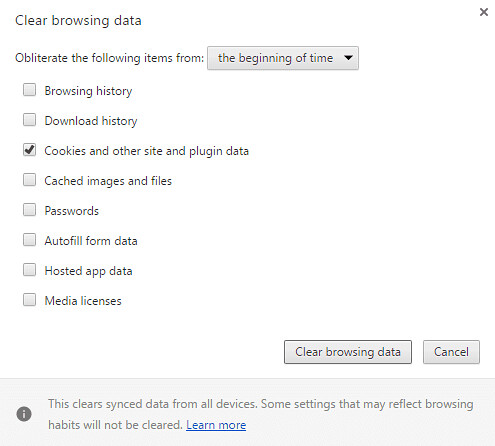
Ensure that “Cookies and other and plugin data” and click “Clear browsing data”.
Now lose Google Chrome browser and open again. Visit the website that shows “This Webpage has a Redirect Loop”. The error should be gone this time.





