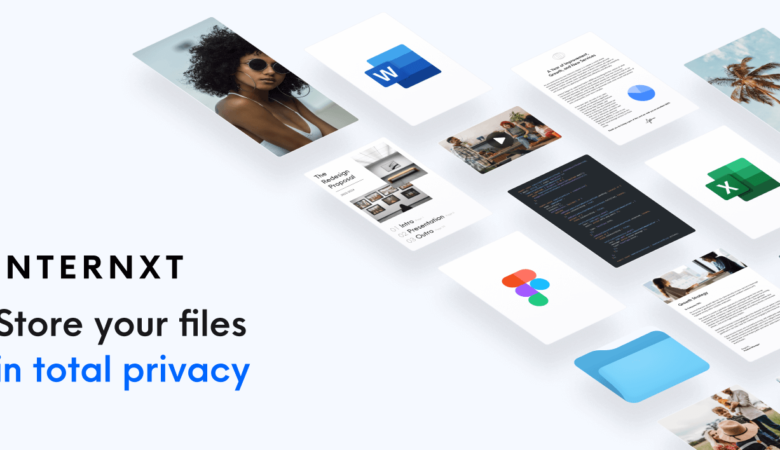We have published a lot of productivity related posts already. We have listed some best productivity apps to organize your digital life, a huge list of 50 + Best Productivity Apps to use to be productive.
Most of those articles listed popular productivity tools like Evernote, Google Drive, Dropbox, Wunderlist, Todoist, OneNote, etc.

Today I’m not gonna list those pretty familiar apps but some of the useful Productivity Tools to use in 2018 you probably don’t know. Here we go.
1. Sync.com
Sync.com is a secure cloud storage option that can be used as an alternative to Dropbox. Sync.com is one of the rare cloud storage that ensures 100% private cloud zero-knowledge storage platform guarantees your privacy by providing end-to-end encryption, and only you have access to the keys.
Like any other popular cloud storage services, you can save files on your computer and keep them synchronized and accessible across all your devices. You can send files to anyone even if they don’t have a Sync account.
Sync.com gives a clean 5GB of free space for all for the lifetime. You can upgrade to Sync Pro at any time for additional features and space.
2. Teamwork
TeamWork.com is a powerful cloud-based productivity software. You won’t need to use different software to manage your projects, help desks or real time chatting if you have TeamWork. TeamWork combines all these in one place.
With a clean interface, wonderful usability, and features TeamWork is one of the finest project management software you should try in 2017. You can expect a full review of TeamWork on SocialPositives.com ASAP.
3. MeisterTask
We already listed MesiterTask as a Trello alternative. MeisterTask works similar to Trello, you list your projects as cards. MesiterTask free version comes with two integrations, Customizable dash- and project boards, Checklists, comments, attachments, and more.
4. TickTick
TickTick is a task manager app that helps you to organize your work projects, grocery lists, house holds list, etc. You can view your tasks and their due dates in TickTick calendar. You can share your task list easily with others. TickTick free accounts support you to create up to 19 lists, 99 task count per limit, 19 subtasks per task, etc.
5. Fleep
Fleep is a new messenger for your teams and projects. It is similar to Slack but comes with some twists. Fleep is an open network that means users can communicate with any other Fleep user. You can add anyone to a Fleep team or conversation with their email address and they will receive all messages as normal emails until they sign up to Fleep.
6. Sticky Password
Sticky Password is a password manager that helps you to save and manage your all passwords in one place. Sticky Password listed on PC Mag Editors choice works on all major platforms like PC, Mac, Android / iOS tablets and smartphones. Sticky Password has a free version that comes with limited features. You can buy their premium version $29.99 for 1 year or $149.99 for a Lifetime license.
7. StayFocusd
StayFocusd is a chrome extension increases your productivity by limiting the amount of time that you can spend on time-wasting websites. Once your allotted time has been used up, the sites you have blocked will be inaccessible for the rest of the day.