Today on SocialPositives.com, I would like to introduce you Wondershare PDFelement a simple but powerful PDF editor has the ability to encrypt PDF file. In 2008 Adobe made the PDF file format an open standard. Since PDF format is has been an explosion and it now becomes a common thing.
The PDF format is so popular because its is smaller in size, the electronic image of text or text and graphics that looks like a printed document can be easy to handle like viewing, printing or digitally transmitted.
In sometimes, we need to edit those PDF files. You should need a PDF editor to modify the document as per your needs. There are a lot of PDF Editors available on the web. Then why you can opt Wondershare PDFelement over any other tools? Here we go with some of the best features of Wondershare PDFelement.
Clean Interface
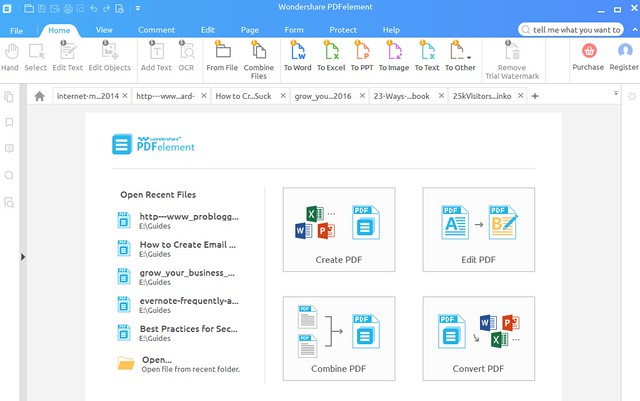
Wondershare PDFelement comes with a clean interface that doesn’t confuse anyone to use the tool. From the software main page, you can easily add PDF files to work on.
Add, Delete, or Modify your PDF Pages Easily
With PDFelement, you can add, delete or modify your PDF files easily. These are the basic things we do often. PDFelement lets you manipulate pages in PDFs. You can easily crop, rotate, split, extract, or replace.
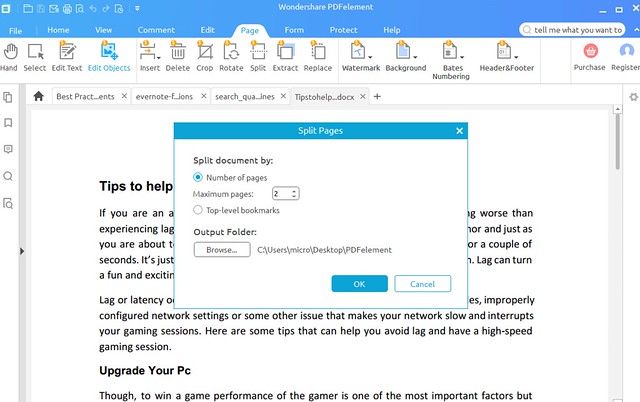
Create PDF
You can easily create PDF’s with PDFelement. Just click file in the top and New option to create a new entire PDF file.
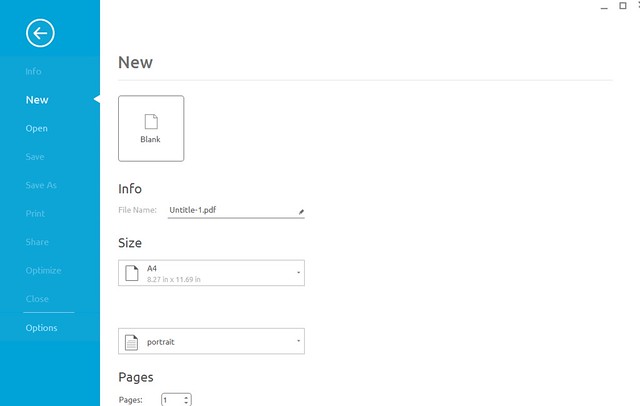
From there you can name the PDF file, choose sizes, choose between portrait or landscape, and the number of pages the PDF file contain. It will create blank PDF file.
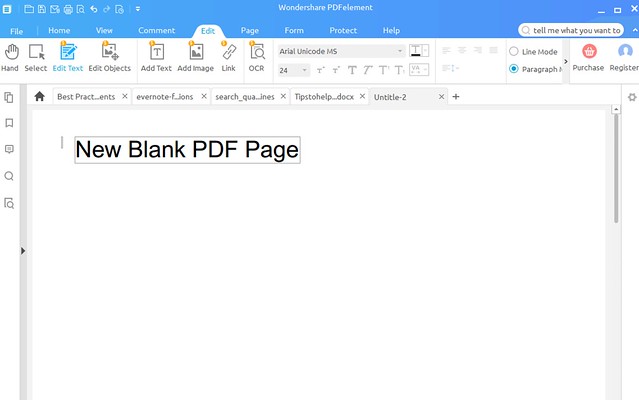
On the new PDF file, you can add text, images, links to the page. You can change text size, text font from the top menu.
Edit PDF
PDFelement’s editing features are really simple that I imagine. It is very easy to use. Once the PDF file is opened, click on the “Pages” tab on the main screen. You can easily edit text and elements of any PDF documents right from PDFelement. Not only just inserting texts, Check the below screenshot.
Not only just inserting texts, you can change its font, size, and color. You can easily drag your text anywhere within the file. Just click the edit text button and start the editing.
PDFelement turns into an editable document just like Microsoft Word that letting you type directly into the PDF file. There is a perfect annotator available there to highlight the text or add comments on a particular word. You can easily edit the metadata of the PDF file. You can sign the PDF files with secure signatures feature.
Click here to learn more about editing PDF.
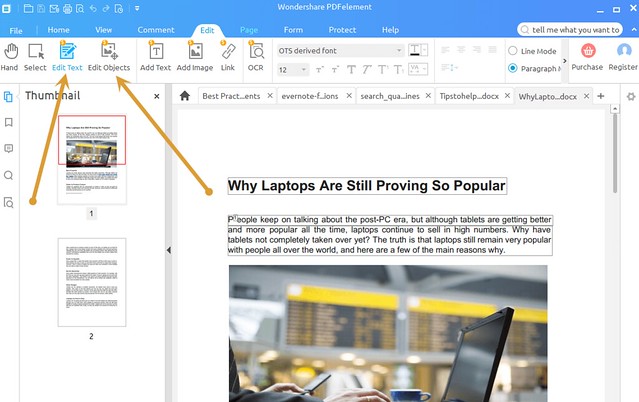
From the top menu bar options, you can edit text, objects as per your needs. There are 2 different modes available. Line Mode and Paragraph Mode.
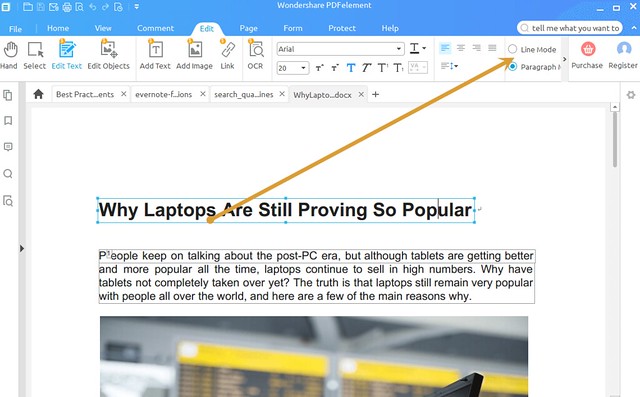
The function is to maximize the extent of the page as an editing unit.
Convert PDF to Other Formats
PDFelement lets you convert PDF files to different formats.
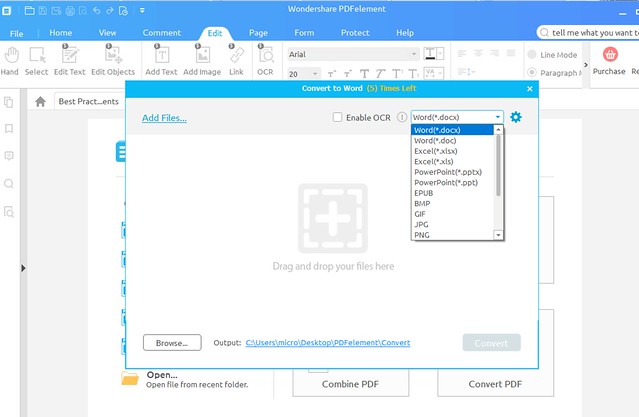
You can convert PDF file to different formats like Word, Excel, Power point, Text, EPUB, HTML, RTF, HWP, HWPX, etc. Just drag and drop the file you would like to convert and select your desired output formats and click convert.
PDF Forms
You can create PDF forms with PDFelement. There are two kinds of form files you can create. One is a PDF file with fillable fields called Interactive PDF Forms. The second one called Non-Interactive PDF form, a plain PDF file with lines and texts.

Interactive PDF Form enables you to fill the form directly by clicking the form fields and Non-Interactive form should be filled with the typewriter.
OCR
OCR functionality will translate your scanned PDF file in to editable PDF file. PDFelements OCR recognizes multiple languages used globally. This tool allows you to convert your scanned PDF files to other document formats.
If you are using PDFelement on your Windows OS, you need to download OCR plugin separately which available to download from the software itself.
Available for Windows, Mac and iOS
Wondershare PDFelement is available for Windows, Mac, and iOS. PDFelement Desktop version fully supports English, French, German, Spanish, Portuguese, Italian, Russian, Japanese, and Dutch.
PDFelement New Version is Here (V5.11 and V5.6)
PDFelement recently released their new version 5.11.0 for Windows and 5.6.0 for Mac. The new version comes with some good features like spelling check in English when editing text, additional OCR language support to Swedish, Finnish, Danish, Norwegian and more.
You can download and use PDFelement for free. The pro licensed PDFelement Standard version starts from just $69.95 without OCR for personal use. PDFelement Professional with OCR comes for $89.95. Both are 1 time fee.




