I have used a lot of project management software solutions, for a variety of purposes. I’ve used Evernote to share notes with coworkers, and Dropbox and Google Drive to share files, documents, and images. Yet what I really wanted was an app to share files, assign tasks, and collaborate with my teammates. Wrike online software for project management is the app that helps me do that all in one place.

Clean Interface
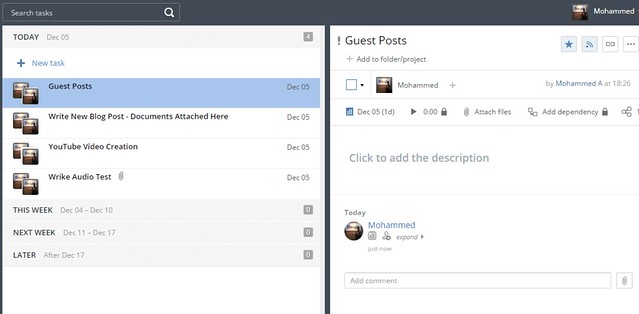
Wrike comes with a modern, user-friendly interface that makes it easy for newcomers to set up. You can easily create tasks, organize them into folders and subfolders, schedule them, and assign them to your team.
Attach files from Google Drive, Dropbox, Box, and OneDrive
Many project management software solutions let you upload files directly from Google Drive and Dropbox, but Wrike supports Box and OneDrive as well. You can attach Google Docs, Excel spreadsheets, picture and video files, and more directly to Wrike tasks, so all your work files stay organized and easily accessible.
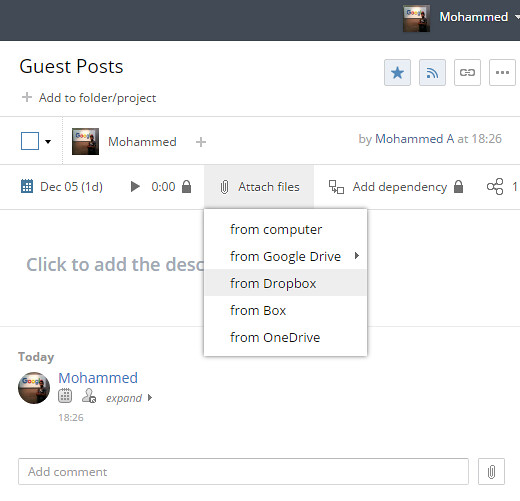
Upload and Play Audio Files
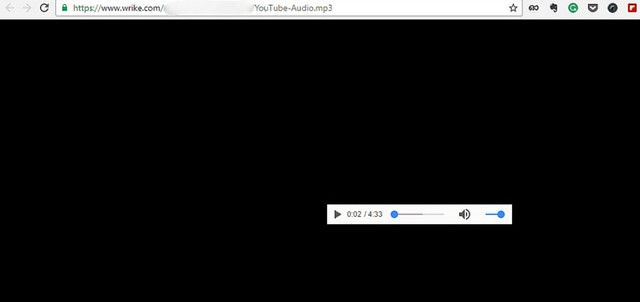
I have tried many of the top project management apps available, but most won’t let you play audio files within the app. With Wrike, you can upload and play audio files within the app—and you don’t need to download the file to your computer first.
Live Document Editor
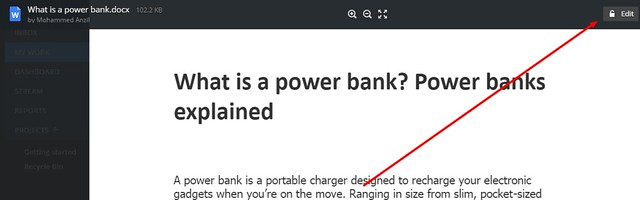
This is one of my favorite Wrike features, as I’m working and collaborating with teammates more often on documents. Wrike’s Document Editor allows you to edit attachments in Wrike without having to download them.
When you click the edit icon, the file opens and you can make the necessary changes and updates. When you save the file, the document editor automatically uploads the newest version of the attachment. No more mess of drafts and approved versions to confuse your team—you simply have one file that’s always up-to-date.
Integration MS Office
Upload documents and presentations into Wrike right from within Word and PowerPoint, right from the Office 365 apps you use every day. Learn more about the Add-In (and Wrike’s 35+ other integrations) on their Apps page.
Wrike is a complete project management and collaboration solution, with extensive features like a dynamic Timeline generator, Workload view, Custom Workflows and Statuses, Real-Time Reports, free mobile apps, and much more. These are just a few of my favorite Wrike features. If you’d like to learn more about what Wrike task management software has to offer, check out their various subscription plans, from freemium to Enterprise, or start a free trial to give it a test drive with your own team.




