I know no one needs an introduction to the world’s most popular video chat and voice call services. Wish you could record a Skype conversation, there is no option available directly through Skype.
Windows and Mac users will need different tools to record Skype Video calls. How to Record Skype Video Calls? Here we go with the best methods.
For Mac
Use Ecamm Call Recorder for Mac
With Ecamm Call recorder for Mac, you can record Skype Video calls automatically, or use the record and stop buttons. You can record your Skype video sessions, podcasts, and interviews as you see them.
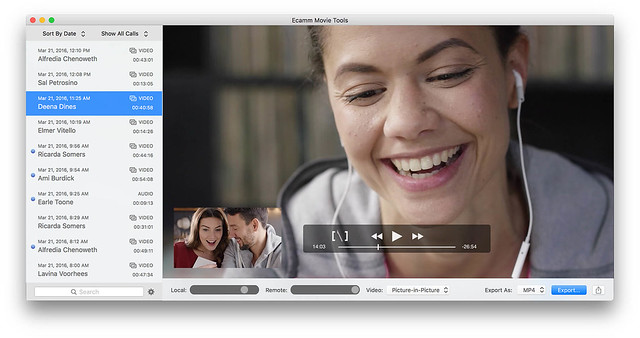
Ecamm is not a free tool but there’s a seven-day free trial or you can buy the tool for $30.
For Windows
Use Free Skype Recorder from DVDVideo Soft
Free Skype Recorder from DVDVideo Soft is one of the world’s first free Skype video call recorder for Windows. You just need to download the 32MB .exe file.
It’s 100% free and absolutely safe to install and run. It’s free both for personal and commercial use.
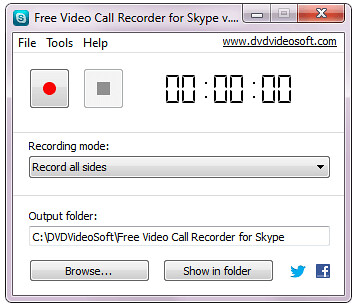
You just need to specify the mode you like, choose the output folder and press “Start”.
Evaer for Windows
Evaer is another Skype call recorder for Windows. With the tool, you can capture original Skype video and audio data to record with high quality.
It supports recording single Skype video calls, Skype screen sharing sessions and up to 10 way Skype group video calls.
You can download Evaer for free for a limited time or buy the software for just $20. Evaer trial version is full functional except for a 5 minutes recording limitation for each recording file.





