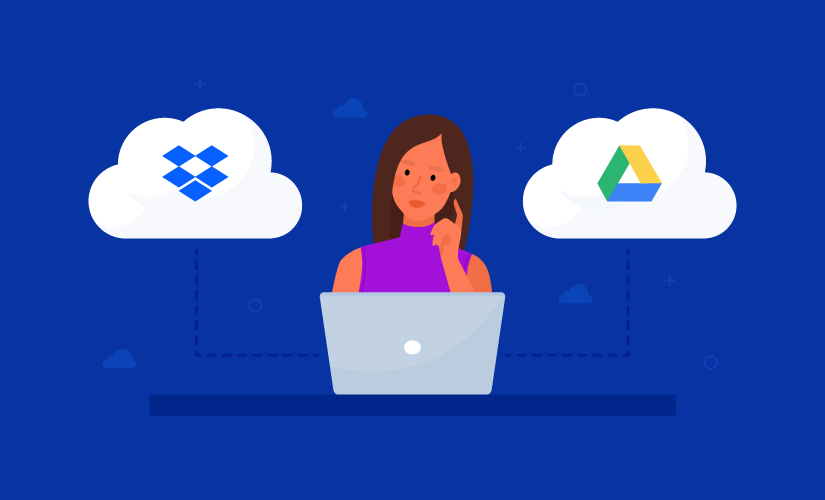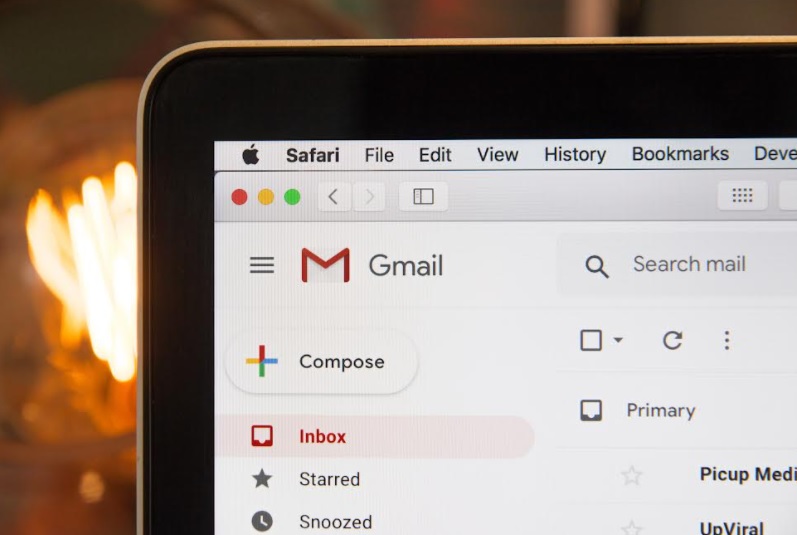You probably know Google is collecting your search history. Google keeps track of everything you type into its search bar including audio and voice activity.
Did you know that If you’ve used Google’s voice-control features, everything you’ve spoken to the Google search has been recorded after saying “OK Google”.
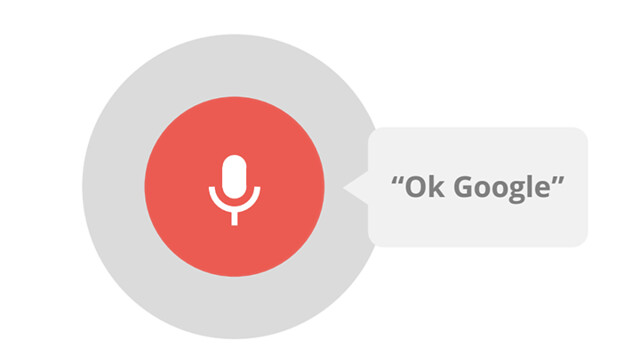
Today we are gonna show you to delete your Google voice search history activity.
Delete your Google Voice Search Activity
1. Click this link to go to Google Voice and Audio activity.
2. Click on the three dots you can see on the right side of each voice search activity section.
3. Click Delete.
That’s it. You have successfully deleted your voice search activity from Google. You can delete your all Google Voice Search history one by one.