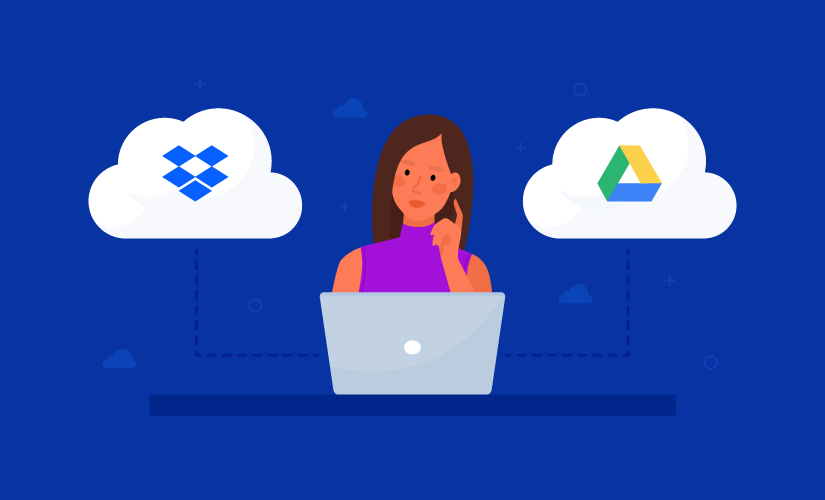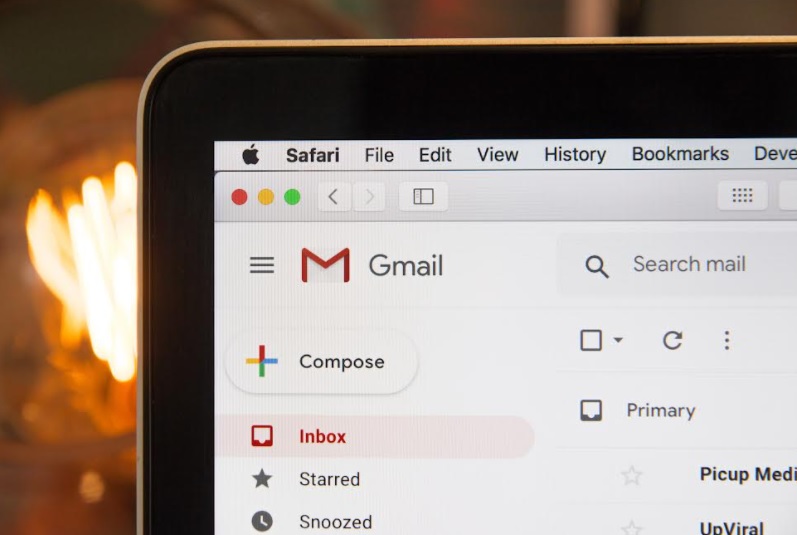Dropbox is a popular cloud storage service that comes with a less 2 GB of free storage space. You can earn more space by referring your friends to Dropbox. You will only get this free space when they install Dropbox on their computer.
You will only get this free space when they install Dropbox on their computer. It’s bit hard to get referrals to Dropbox because most of the people are already using Dropbox and it’s extremely popular.

On the other side, Google’s cloud storage service Google Drive offers a good 15 GB of space for all users. If your Dropbox is running out of space and you wish to transfer files from your Dropbox to Google Drive for free, you are at the right place.
1. Go to Multcloud and Sign up.
2. From the dashboard, add cloud drives.

3. Click on Cloud Transfer.
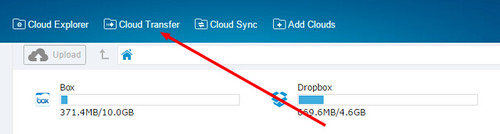
4. Select Dropbox from the first directory and select Google Drive as the target directory.

5. Click Transfer Now.
That’s it. You can see the progress of file transferring from your Multcloud dashboard.