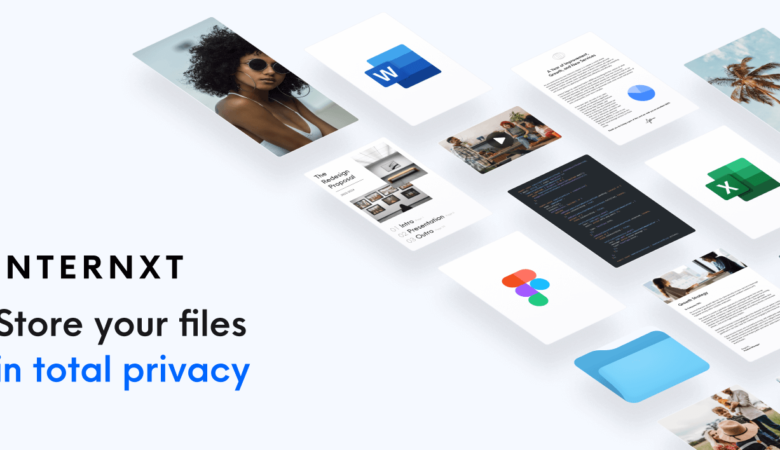Today on SocialPositives.com, we are listing some of the best tools to share your notes with friends, family, co-workers, etc. These apps can help you to share your notes easily with others.
You know that a lot of note taking apps are available on the web. But, which is best to share notes, which one is best to collaborate. Here we go.

1. Simplenote
You can’t add images or attachment to your Simplenote notes but you can quickly write down text notes and search through your entire collection.
You can share your notes with your team. You can invite a friend or coworker to help collaborate on a project. Simplenote offers a clutter-free, clean space that lets you add notes freely. Simplenote is now available for iOS, Android, Mac, Windows, Linux, and the web.
2. Evernote
The note-taking giant Evernote comes next into our list. Evernote is an ultimate note sharing service that lets you add text, images, documents to your notes. You can even attach Google Drive files directly on to your Evernote notes. You can share notebooks or individual notes to your team via email or through direct links.
3. OneNote
Microsoft’s OneNote comes next into our list. Anyone can create a OneNote account for free and can create and share notes with your teams. Like Evernote notes, you can add images, files, even videos directly to the notes. Note that OneNote space will count against your OneDrive quota that comes with a 5GB free space for basic accounts.
4. Google Keep
Google’s note-taking service Google Keep lets you take notes and share with others. You can create notes and lists, set time and place reminders, and check off your completed tasks with Google Keep. You can add photos, drawings, even voice memo and Keep will transcribe it so you can find it later. Just add a collaborator to your notes and lists, then get things done together.
5. Box Notes
Box.com is a cloud-based file storing and collaboration service. They recently updated their Note taking service Box Notes with desktop supports. Since Box Notes is a part of Box, it’s backed by the same security as any file stored in Box.
You can create and share Box Notes with others easily via email or direct link.
6. Dropbox Paper
Dropbox Paper works similar to Box Notes but it doesn’t have a standalone Desktop app. The flexible editor allows for text, task lists, code, file, and app embeds, images, and so much more. You and your team can create, update, and collaborate on documents. Dropbox Paper attachments don’t count towards your Dropbox Cloud space.
These are our best tools to share your notes. If we missed your favorite one, lets us know through comments.