The success of an enterprise relies on both the service quality and customer support. The best way to ensure reliable support is with a dedicated ticket system.
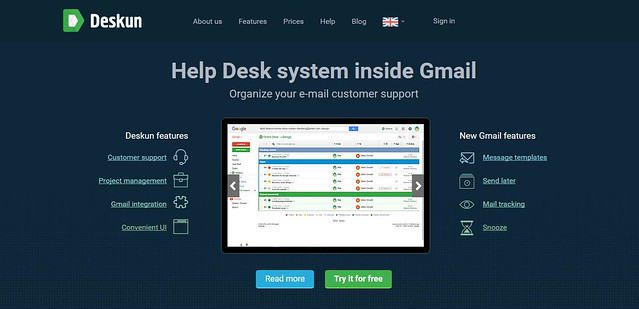
Deskun is a compact Google Chrome plugin that fits the niche. You get a special customer support folder inside your Gmail – to keep things neat and tidy. In addition, Deskun adds mail tracking, snoozing and “send later” function as well as flexible template creation. All for free.
Deskun customer support functions let you:
- Tie any existing mailbox to Deskun and handle customer requests inside a dedicated Gmail interface
- Set up automated responses and let the customers know their queries are being dealt with
- Set priority and status for client queries
- Make notes in the correspondence thread that can only be seen by your coworkers
- Assign the tasks to particular colleagues
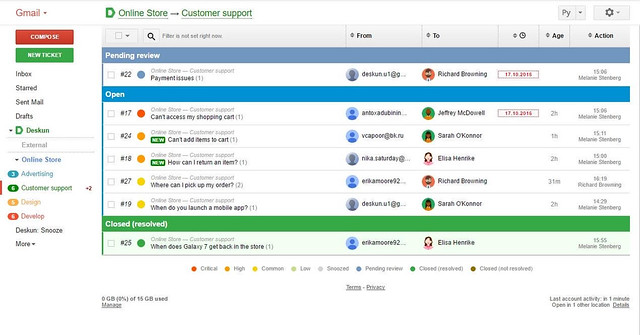
Features added by Deskun are great for client support but can be beneficial to anyone using email.
Mail Tracking
When did the addressee read your email? To find out, enable mail tracking while sending the message. Then simply hover over the icon next to the title.
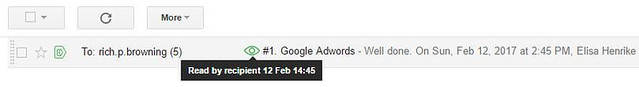
Send Later
Sometimes it is necessary to send an email real early in the morning. With the “send later” function it is possible to set up time and date of message dispatch and avoid the unpleasantness of waking up at an ungodly hour.
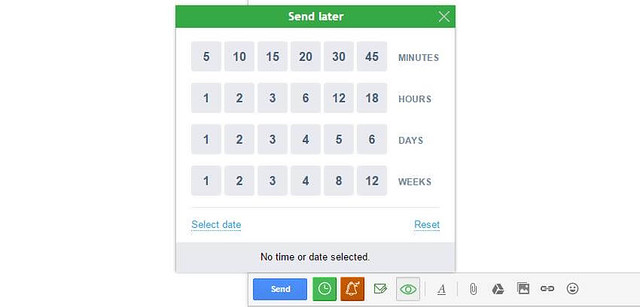
Message Reminders (Snooze)
Deal with a message later by snoozing it. Choose the time you want to be reminded of it and the letter will appear as unread in the original folder at the set time. This is a neat way to keep track of important correspondence.
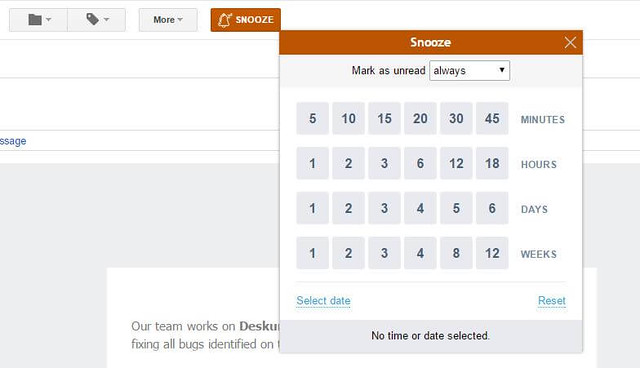
Message Templates
Templates save you time if you need to send a bulk of similar messages. The Deskun Control Panel allows you to write your own templates including useful tags like {my_name}, {my_email} and others.
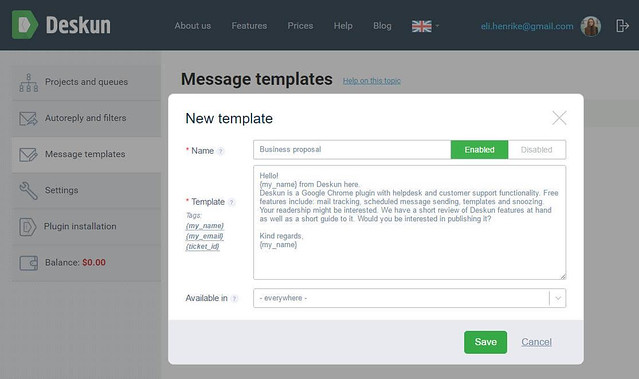
Installation is done in two clicks at Deskun.com.




