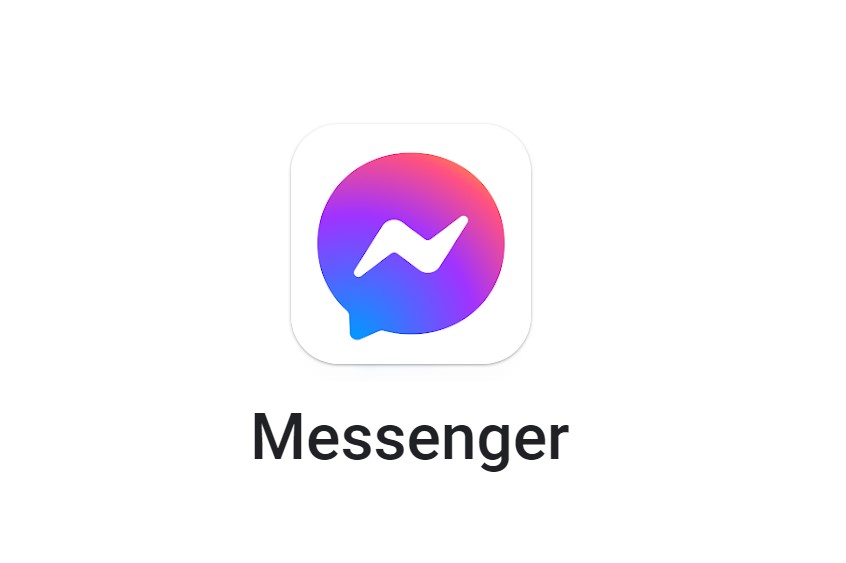If you are searching to know how to use Facebook search for people without logging in, you are at the right place. Yes, today we are teaching you to search for people on Facebook without logging in.
Use People Search on Facebook
1. Click this Facebook link.
2. Enter the name and hit enter.

Browse by Name
Alos, you can browse by name. Just click the letters to search for your friends alphabetically name. Facebook will show you persons from your location.
If you are from the US US and you are searching for a person from Canada, you need to change the IP location. Hope this pot helps you to use Facebook Search for People Without logging In.