How to Block a Website on iPhone and iPad – This is a modern era and kids prefer to use Laptops, Smartphones, and Tablets. Which is their crazy electronic item? I’m sure it should be iPhone and iPad.
You know parental controls is hard when it comes to blocking on iPhone and iPad’s default browser Safari. It’s hard but its possible. You can block certain websites on your iPhone and iPad. It’s possible if you are using iPhone 6s, iPhone 6s Plus, iPhone 6 and 6 Plus, iPhone 5S/5, iPhone 4S/4, and all iPad versions.
Your device should run on iOS 7, iOS 8 or new versions.
Block a Website on iPhone and iPad
Here are the steps to block a website from access Safari browser on iPhone and iPad.
1. Go to Settings.
2. Tap on General and then tap Restrictions.
3. There under the Restrictions settings, you can see website option.
4. Tap on Website to see the list of Website.
5. Add the first website by tap “Add a Website“.
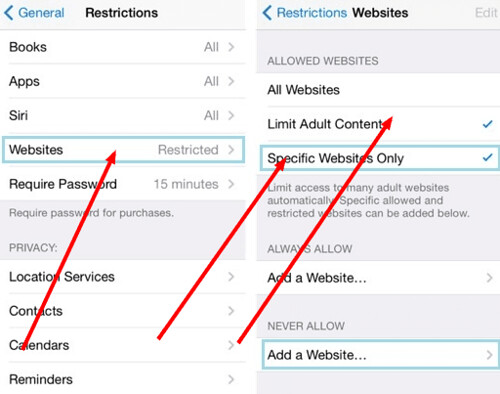
That’s it. You have successfully blocked websites on your iPhone and iPad devices. Hope this helps you to Block a Website on iPhone and iPad.




