How to Delete a Spotify Account – You know Spotify is one of the world’s largest commercial music streaming, podcast, and video service. One of the highlights of Spotify over its competitors is Spotify works on every platform I mean every platform.
As of June 2016, Spotify is available for iOS, Android, Linux, MeeGo, Microsoft Windows desktop, Blackberry, OS X, Roku, S60 (Symbian), Samsung Smart TV, etc.
Spotify is an all round music system that loved by everyone. Whatever your reason, in some conditions some users would like to delete their Spotify account permanently. You can delete your Spotify account but it’s not easily as you think.
Spotify doesn’t provide one quick button to delete Spotify account. So what you want to do if you want to delete a Spotify account? If you are searching for the topic “How to Delete a Spotify Account”, you are at the right place. Here we go.
How to Delete your Spotify Account
1. Go to Spotify.com and Log in to your Account.
2. Scroll down to bottom and click “About“.
3. Then Click on “Contact Form”.
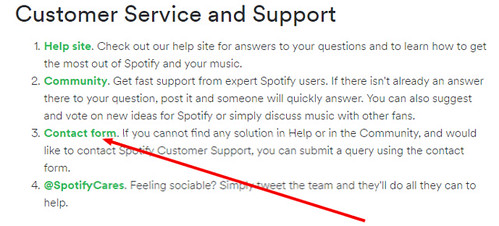
4. Click on Account.
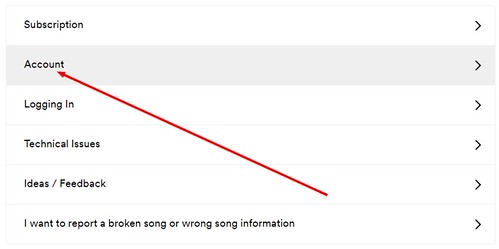
5. Click, I want to Close my Spotify Account Permanently.
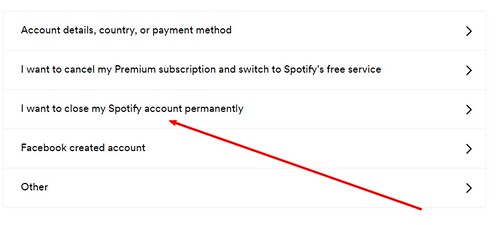
6. Click on “Close My Account”
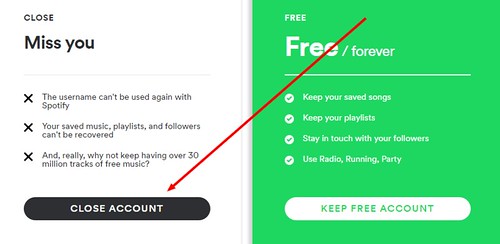
That’s it. You have successfully requested to Spotify to delete your account. Your account should be gone in a few days. Hope this helps you to Delete a Spotify Account. Keep in touch…




