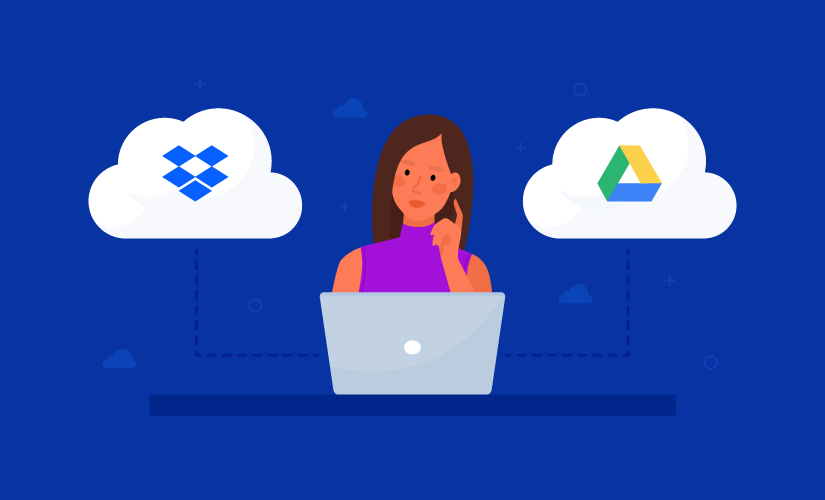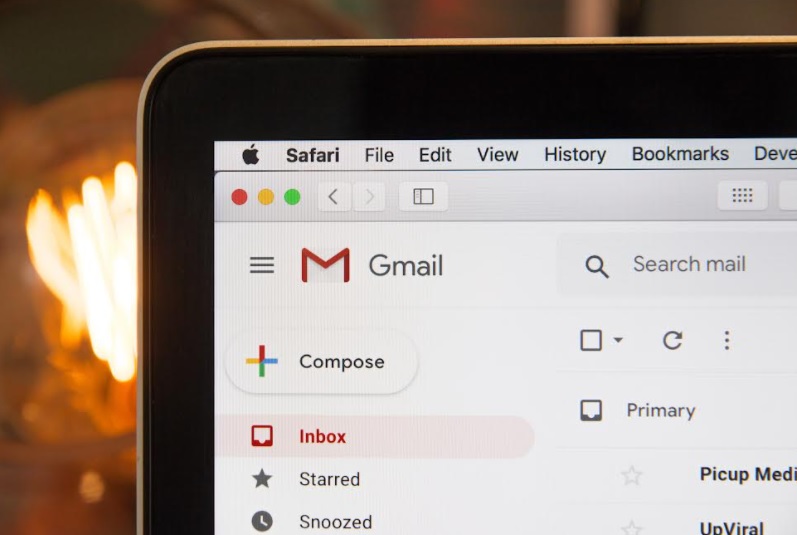How to Delete a Google Calendar? If you are looking for an article to delete a Google Calendar, you are at the right place. Here we go.
Google Calendar is one of the best free online Calendar that helps us to keep track of life’s important events all in one place. I don’t think it is necessary to delete a Calendar, but if you need you can delete a Calendar. Here we go.
Delete a Google Calendar
1. Go to your Google Calendar.
2. Click the Settings Icon and Click “Settings”.
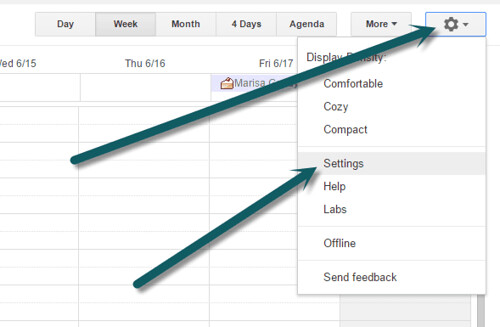
3. Click the Calendars Tab
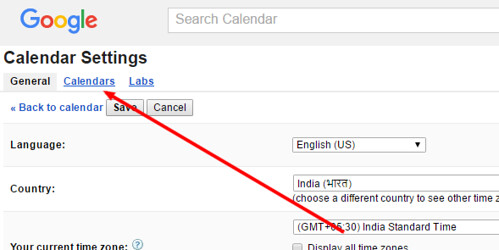
4. Select the Calendar you want to delete.
5. Click Delete all events in this Calendar
At the bottom of the page click “Permanently Delete this Calendar“.
You can’t delete your primary calendar, but you can delete all of its events.
What happens when you delete a Google Calendar?
It will permanently delete a calendar and all of its events. If you already shared that calendar with other people, they also won’t have access to the calendar and its events.
Hope this helps you to delete a google calendar.