Delete Snapchat Account – I’m sure you won’t need more introductions to one of the world’s largest messaging app. According to the reports, Snapchat users sent more than 2 billion photos and videos per day.
According to Snapchat blog’s report, Over 100 million people use Snapchat every day because they feel free to have fun and express themselves. I’m sure this record shows how big is Snapchat.
According to Wikipedia, Snapchat’s new update on March 29, 2016, with a variety of new features received negative feedback from many users because of the addition of “auto advancing stories,” which takes control away from users who want to select the stories they would like to see, and instead feeds all video sequentially.
Snapchat is an all round messaging system that works great for the people who really care about the online privacy. Whatever your reason, a lot of users would like to delete their Snapchat Account.
Yes, you can delete the Snapchat account. But it’s not easy as you think and it can’t delete the account from the actual app.
Delete Snapchat Account
1. Go to Snapchat Accounts from your PC.
2. Log in with your Email and Password.
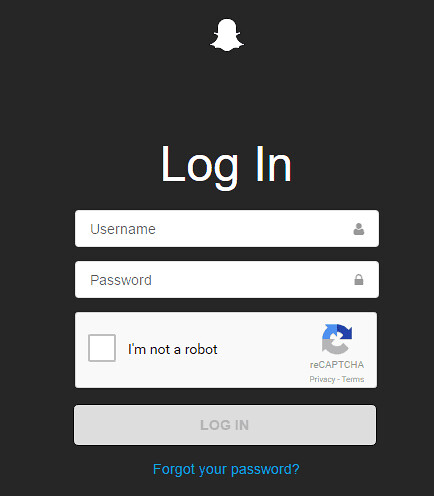
3. Click Delete My Account
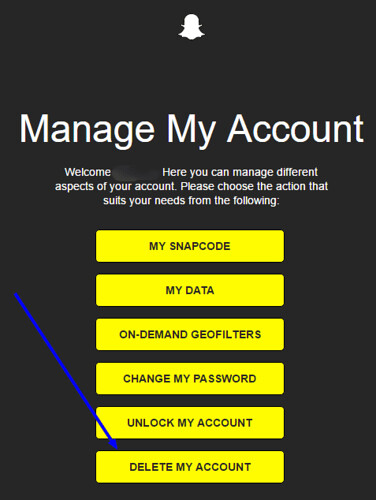
4. Enter Password once again
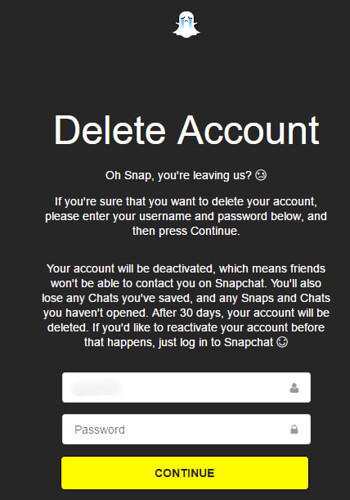
That’s it. You have successfully deactivated your Snapchat account. If you have verified an email address with Snapchat, they will send you a confirmation once the account id deleted.
Snapchat takes 30 days to delete your account permanently. If you’d like to reactivate your Snapchat, just log in to your account before that 30 days.
Hope this article helps you to delete Snapchat account. Stay in touch.





