How to cancel your eHarmony account? You know eHarmony is a popular online dating website designed specifically to match single men and women with each other for long-term relationships.
eHarmony was one of the oldest website founded in 2000. As per user experience, eHarmony is has done its job as a dating site. In case you may no longer need to keep your eHarmony account, you can cancel your account quickly.
If you are looking to know about how to cancel your eHarmnoy account, you are at the right place. Here we go.
How to Cancel eHarmony?
1. Go to eHarmony.com.
2. Log into your account.
3. Select Account Settings, and then select Billing.
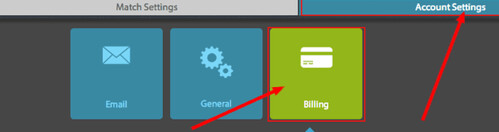
4. Scroll down and click Close Account.

5. Confirm that you want to cancel your account and click Yes, close my account.
That’s it. You have successfully closed your eHarmony account. Please note that if you close your account, you permanently lose all your matches and all communications.
Hope this helps you to easily Cancel eHarmony Account.




