How to Remove or Unlist your Phone Number from TrueCaller? You know TrueCaller is a popular tool that contacts details globally given the name or telephone number and has an integrated caller ID service to achieve call-blocking functionality and social media integration to keep the phonebook up-to-date with pictures and birthdays.
Some users are not interested in listing their number on TrueCaller because of privacy issues. Still, some of them are confused about unlist their phone number from TrueCaller.
If you are looking to remove your Phone number from TrueCaller, you are at the right place. Here we go.
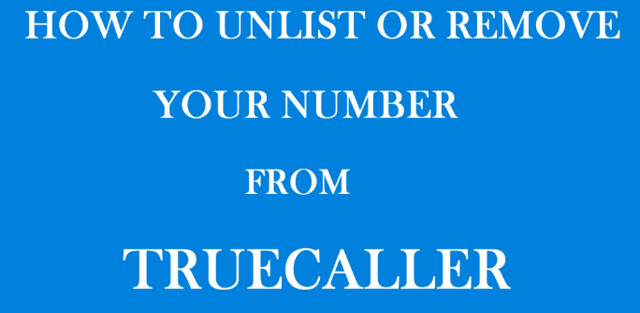
Unlist your Phone Number from TrueCaller
1. Go to TrueCaller Unlist
2. Enter your number that you’d like to remove.
Please note that it can take up to 24 hours before the number gets removed. If you are a Truecaller user and have verified your number you must first Deactivate your account by going to the Settings menu in the app. Select the About tab and then Deactivate account.
Hope this helps you to unlist your phone number from TrueCaller.




