Due to many reasons, backup iPhone becomes a daily requirement in our life. For iDevice users, Apple offers two backup ways. One is iCloud, the other is iTunes. As we all know, iCloud asks for Wi-Fi connection and the provided space is limited. With only 5GB free store space, it cannot really satisfy our needs when we backup some videos or a large number of photos. So, many users tend to use iTunes. It indeed allows us to backup without space restriction, and just connect the iPhone to PC to start, while it only gives us a single option to backup all the newly added data every time. Hence, it will cost a long time to wait and we have no choice to select the one we really want to backup. Moreover, crashes happen frequently on Windows PC.
Just suffer these? Definitely not necessary, we have a better way to go without using iTunes. Read below to get the easiest way to backup iPhone selectively on Windows 10/8/7.
WinX MediaTrans – the Best iTunes Alternative to Backup iPhone Selectively on Windows
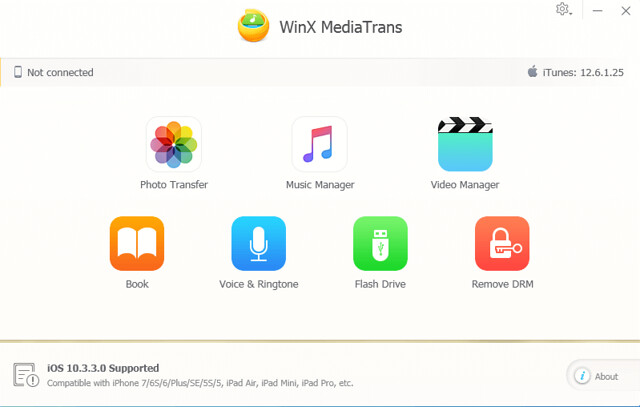
Tailored for Windows users, the introduced one – WinX MediaTrans is the best iTunes alternative to help you backup selectively on Windows 10/8/7. It applies for iPhone backup of any media files, including photo, music, video, ringtone, voice memo, podcast, e-book, iTunes U, etc. You can backup any media files on your iPhone to PC by selecting according to your needs. Most conveniently, it is able to unchain iTunes DRM limits when backup iTunes purchased music, video or e-book, making it playable on PC or non-Apple devices.
Backup iPhone with WinX MediaTrans highlights:
- Super fast speed to backup photo. 100 pieces of 4K photo costs within 8 seconds.
- No quality loss. Transfer music/video (even 4K/5K/HD video) from iPhone to PC without worrying the date loss.
- Backup e-books with a various output option. Backup EPUB to PDF, TXT, and HTML format.
- DRM limits removal. iTunes purchases can be playable on anywhere you want.
In addition, WinX MediaTrans works more than an iTunes alternative to backup iPhone selectively; it also gives what iTunes lacks to help you manage iPhone better:
- Sync or restore media files selectively within several clicks.
- Direct two-way transfer like a USB cable.
- Auto convert music/video to fit the device when transferred to iPhone
- Make ringtone with any music.
- Turn iPhone to a secret flash drive – package any format files everywhere.
How to Backup iPhone Selectively on Windows 10/8/7 with WinX MediaTrans?
With WinX MediaTrans, things become totally simple and easy, just like copy-and-paste. Now, follow the guides to learn how to backup iPhone selectively on Windows within 3 steps. Here we take music backup for example.
Step 1: Download this software, install and launch it. Plug in your iPhone to the computer with a USB cable.
Note: It is suggested to check “Prevent iPods, iPhones and iPads from syncing automatically” on iTunes in case of data loss when you first use this tool.
Step 2: Tap “Music Manager” on the main interface. After all your music loaded on the new interface, select your needed music by checking the box on the left side or just choosing the option of “Select All”.
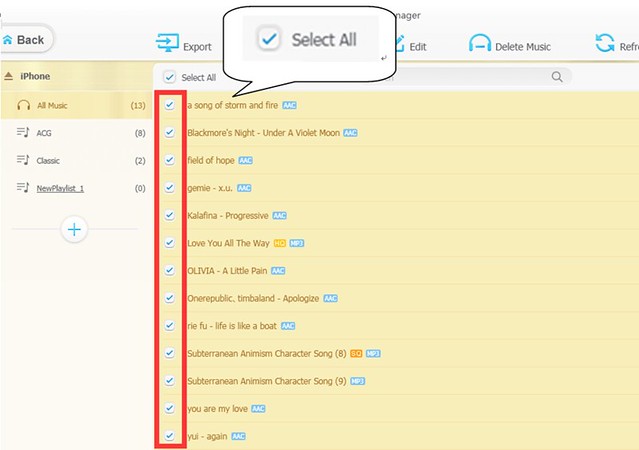
Step 3: Click on “Export” icon on the top of the interface, and then backup is done. You can also change the output folder in settings.
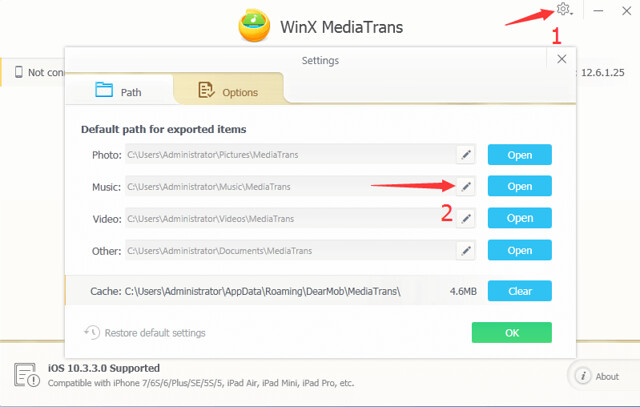
Tips: the music with DRM limits will get a notice that the file is encrypted. Free iTunes DRM, if you want to play this DRM music, then decrypts it. Just click on “Decode” and keep iTunes open till it completed.
WinX MediaTrans definitely is the great iTunes alternative for us. More than iTunes, it offers us better ways to backup iPhone on Windows. No crashes, no virus. It is a totally safe and clean iPhone manager, giving you a speedy and easy-to-use iPhone backup experience. Just free download this software, start to backup your precious media files!




