Password recovery is something required in most cases when you least expect it. Bad situations could befall you at any moment and be prepared is the best approach. A number of reliable applications can make this easier for you, wherever you might be.
Today on SocialPositives.com, we are reviewing iSeePassword Windows Password Recovery Tool. It is one of the emerging Password Recovery tools on the market. Are you ready?
Get Started
Forgetting administrator password could be a real headache for you. If you forgot your administrator password, the only way to make things back is reformat your hard drive, and re-install your windows system.
But this is really painful for users because you already made your system friendly. iSeePassword can help you in this situation. It can easily reset your password without re-installing the system. Isn’t that interesting?
Let’s get started with iSeePassword Windows Password Recovery tool. Before jump in to learn about to use this software, check some of the notable features of this.
- Free to Start
- Compatible with all Windows OS versions like Windows 10, 8, 7, Vista, XP, 2000 and 2003/2008/2012 servers etc.
- You can Create a new administrator account easily.
- You can reset passwords with a bootable CD, DVD or USB flash drive safely.
- It allows you to Remove Domain Administrator and other domain user passwords.
- 100% secure reset option if you lost or forgotten local Administrator password instantly.
- Free lifetime upgrade.
3 Steps to Reset Windows Password
You won’t need to follow a lot of steps to reset your Windows Password with iSeePassword Windows Password Recovery. It’s just 3 steps ago, yes I’m right it is just 3 steps.
1. Install the Software
Now it’s time to install the software. It’s really easy. Here we go.
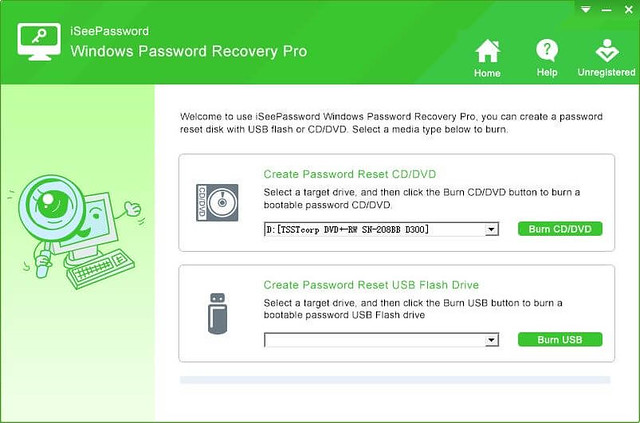
- Install iSeePassword Windows Password Recovery from here.
- Run the software, agree to the terms and conditions.
- Now you are ready to go.
2. Set Up Tools
Setup it and create a bootable CD, DVD or USB flash drive to begin.
3. Boot
Now boot from the burned CD, DVD or USB flash drive to reset your forgotten windows password. That’s it. You have successfully done.
Now, what you can do?
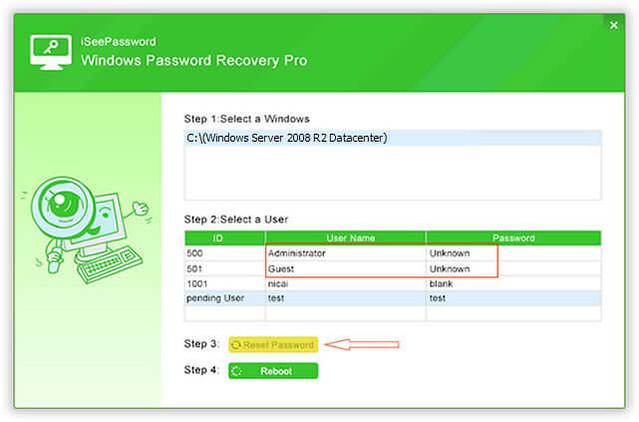
After that steps, now you can Remove or reset Windows administrator and another user password for the local account. It enables you to create a new administrator account instantly. If you are running Windows 8, you can reset your Microsoft account too.
2 versions of Windows Password Recovery Tool
iSeePassword offers 2 versions of Windows Password Recovery Tool for your needs. There is a pro version available and advanced version where you can choose between.
You can buy pro version for just $29.95 and the advanced version for $49.95. This is really a low price compare to any other Password Recovery Tools (Quality) available on the market.
It’s Free!!!!
Can you imagine a superb quality tool like iSeePassword Windows Password Recovery can be used for free? Yes, you can download it and install on any accessible computer for absolutely free. Even You won’t need to submit your Credit Card information for the free trial.
Finale Verdict
It is really worth to try iSeePassword Windows Password Recovery as it is easy to use and comes with a free trial. Just try this, I’m sure you won’t regret. Let us know what do you think about iSeePassword Windows Password Recovery.




