If you are an iPhone or iPad user, Apple offers 2 backup one is iCloud, the other is iTunes. The major concern for the users is backup and save their precious photos and videos to a safe place. I’m sure a 5 GB free storage space is not enough for most users.
Today on SocialPositives.com we are reviewing WinX MediaTrans a super powerful tool lets you backup Photos, Videos and Music between iPhone iPad and Computer without iCould storage limitations and iTunes.
WinX MediaTrans

So what to do? I’m sure WinX MediaTrans could help you to transfer iPhone photo to PC. Here we go with some of the notable features of WinX MediaTrans.
- Photo Backup
- Simple Music Manager
- Video Transfer
- Organize Books as per you needs
- Two-way Music Transfer
- Create / Modify Playlist
- Manage Ringtone & Voice Easily
Backup iPhone Photo
I use WinX MediaTrans to backup iPhone photo to PC without iTunes. Here we go how to Backup your iPhone Photos.
1. Download and Install WinX Media Trans from the official site.
2. Plugin your iPhone or iPad
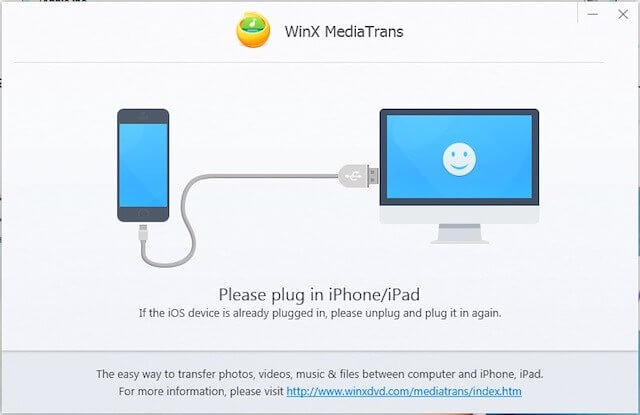
3. We suggest you use an original Apple iPhone USB cable
4. Click on Photo Transfer
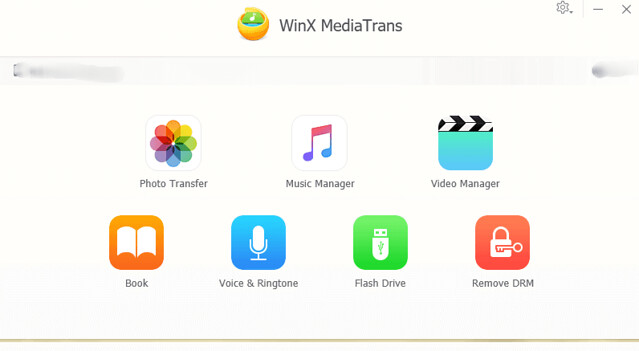
Clicking on the Photo Transfer will open all the photos on the device.
5. Select Images
Select the photos you want to transfer or opt Select all to select all images.
6. Hit Export
Hit export and you can see the photos in a MediaTrans folder in your Pictures library. You can change the location if you wish. In the whole iPhone photo to PC transfer, we do not need iTunes any more. It is very easy for operate, even you know little about WinX MediaTrans, you know how to backup your iPhone photos.
Music Transfer
You can transfer music between iOS and Windows PC without any data loss. Yes, your iTunes alternative. It helps you to take the copy of music from your iPhone into your computer fact that iTunes won’t let you copy Music.
Import / Export Video Files
You can import and export video files with WinX Media Trans easily. It can Auto convert and rotate videos for smooth playback when necessary. You can Sync video in any format like MP4 MKV AVCHD to iPhone and iPad.
More Features
You can turn your iPhone or iPad as a flash drive to store files and folders. iPhone and iPad don’t offer a file manager interface that means you can’t access the stored folders on your iPhone directly. But if you use WinX Media on your PC, you can use the iPhone as a flash drive.
You can organize your eBooks with the software. You can Convert EPUB to PDF, TXT or HTML for iPhone, Kindle, PC, etc.
You can use WinX Media Trans as an alternative to iTunes. It lets you easily download podcasts to iPhone or save podcasts to PC. You can Backup your favorite lectures in iTunes without iTunes.
Final Verdict
WinX MediaTrans is not just a tool to backup iPhone photo or a software transfer iPhone photo to PC, but a great tool to manage your all digital things on iPhone or iPad. The master stroke is you won’t need to install iTunes but you can backup and sync media content between iPhone/iPad and PC.
Lifetime License with Lifetime Upgrade
I think a Lifetime License for a quality product like WinX MediaTrans is very rare in the field. Yes, you can buy this iPhone photo transfer software now for 2 PCs for just $35.95. It also comes with a Lifetime Free Upgrade. Also, you have the option to buy 1 Year License for 1 PC for just $29.95 and a lifetime family license for $65.95.
Its Free!!!.
Can you imagine that you can use WinX MediaTrans for free in Trial? Yes, you can. If you have not much photos to backup, then WinX MediaTrans trial version enables you to free transfer 30 photos every day. Also, there is a 30 Day money back guarantee available. I’m sure you won’t regret your purchase because WinX Media Trans is a class in its genre.




