This month on SocialPositives.com we are reviewing dr.fone iPhone Data Recovery, the fantastic iPhone Data Recovery Software from Wondershare.
If you are an avid reader of my blog, you might notice that I have reviewed a lot of software from Wondershare. Recently I have reviewed Wondershare Filmora and WonderShare PDFelement.
Why Wondershare?
I know there are a lot of iPhone Data Recovery Software’s available on the web. But why you can opt dr.fone from Wondershare over any other software? The reason is simple. Wondershare was a reputed company working in the industry for more than 13 years.
Wondershare established in 2003 provides Video Software’s, PDF Tools, PC Utilities for Mac and Win users to convert & edit videos, photos or PDF files, make photo slideshow etc.
dr.fone Notable Features
Using dr.fone toolkit is one of the safest ways to recover your data from any iPhones. Here we go with some of the best features of dr.fone.
- The world’s 1st iPhone data recovery software ever
- Highest iPhone data recovery rate in the industry
- Recover data from iPhone, iTunes, and iCloud
- It helps you to recover photos, videos, contacts, messages, notes, call logs
- Compatible with all iPhone Models
Compatible with iPhone 8, iPhone 8 Plus, and iPhone X
dr.fone is one of the popular iPhone Data Recovery Software that supports all iPhone models including the latest iPhone models like iPhone 8, iPhone 8 Plus, and iPhone X.
What type of files can you Recover?
You can recover almost all file types through dr.fone. Here we go with some of the supported file types you can recover through the software.
- Phone Contacts and Call History
- Photos and Videos
- Apps Photos, Apps Videos, and Documents
- WhatsApp Messages
- Voicemail and Voice memos
System Requirement
dr.fone supports all major OS like Windows 10/8.1/8/7/Vista/XP; Mac OS X 10.12(macOS Sierra ), 10.11(El Capitan), 10.10(Yosemite), 10.9(Mavericks), 10.8, 10.7, or 10.6.
How to Recover Deleted Data from iPhone
Now its time to learn how to recover Deleted Photos from iPhone. dr.fone itself gives all details about to recover deleted photos from iPhone.
If you don’t have the time to look at the there, just continue here and we will show you how to you can recover deleted data from your iPhone using dr.fone.
1. Download dr.fone
2. Run the software
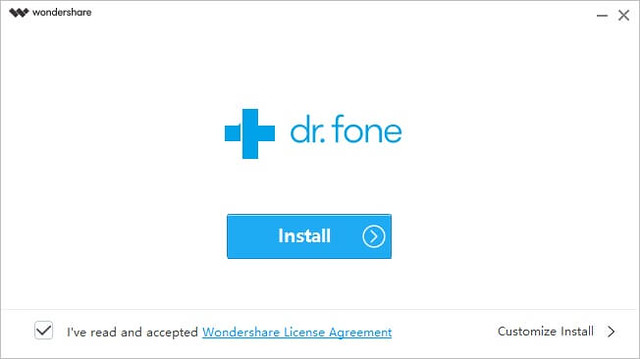
3. Connect your iPhone to the computer
4. Select Data Recovery from the Home
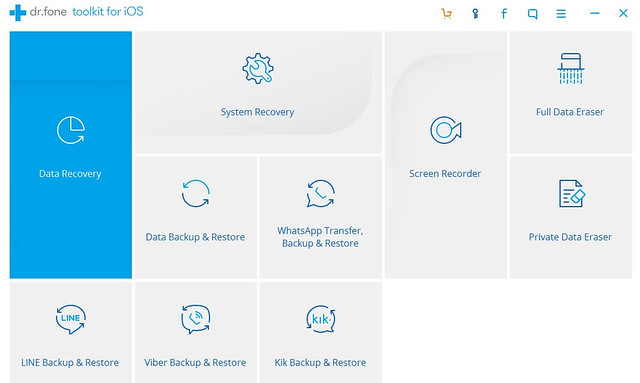
5. Select ‘Recover from iOS Device’ and click on ‘Start Scan’ to carry on the process.
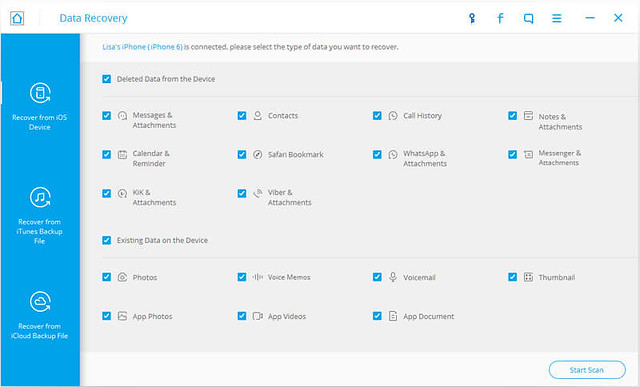
6. After the Scan, you can preview and check all available datas.
7. To recover photos, just select Photos from the left side and click “Recover to Computer”
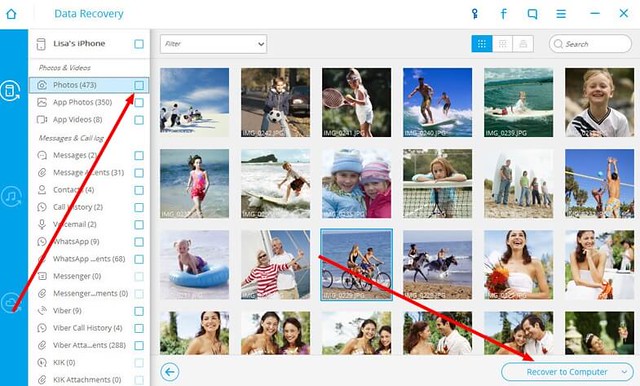
That’s it. You have successfully recovered your photos from your iPhone to your Computer. Like that you can recover the App Photos, App Videos, WhatsApp Photos, and more.
More Solutions
There are 2 more methods available to recover deleted data from your iPhone using dr.fone. The first one is Recover your pictures from iTunes backup and the second one is Retrieve your photographs from the iCloud backup.
It’s Free!!!!
Yes, you can try dr.fone iPhone Data Recovery for free under a trial period. Also, you can purchase dr.fone toolkit – iOS Data Recovery – One Year License for $59.95 and a lifetime license for just $69.95.
Final Verdict
dr.fone comes with a clean interface and user-friendly navigation that makes the software easy to use. We highly recommend you to purchase the lifetime license for $69.95 and I’m sure you won’t regret.
All Wondershare products come with Money Back Guarantee so you won’t need to worry about the purchase. Isn’t that amazing? Why are you waiting? Just try dr.fone now.




