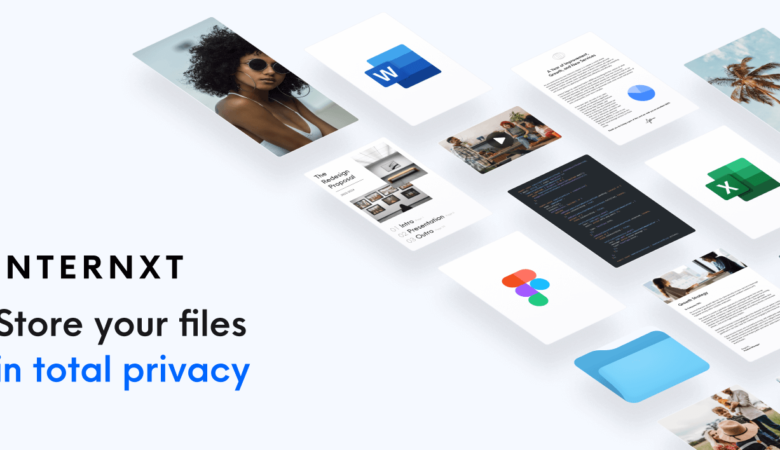Photography blends art and technology, and as we all know, great photos never cease to amaze and inspire. If you click great photos, you can live your dream by selling your work online.
WordPress is pretty resourceful here, and it has some great gallery plugins to display your work and sell it. WordPress plugins also provide security options for your website to keep your photos safe, and free from copyright infringement.
I’ve collected some of the best ones for you:
Stocky
Stocky calls itself a “stock photo marketplace theme”. It is built on WordPress and is to be used with the Easy Digital Downloads (which is a plugin that allows you to sell digital products). It displays photos attractively and enables you to sell them as in any online store.
But that’s not all. With some extensions from the Marketplace Bundle, you can also enable others to upload their photos and then sell them through your site. This transforms your site into a full-fledged marketplace.
You can also auto-generate responsive product galleries that are ready for front-end submissions, review extensions and wish lists. It can be purchased from Themeforest for about $59 USD.
And now, one of my favorites:
NextGEN Gallery
The NextGEN Gallery, by Imagely, is yet another popular WordPress gallery plugin for displaying, managing, and selling photos.
It is available for free download, with premium extensions. Paid plans are currently available for discounted rates, and begin at $69 for NextGen Plus that comes with a good deal of gallery extensions. NextGen Pro is available for $99 and also comes with a host of e-commerce extensions. The ultimate All Themes + Plugins pack is available for $119, which comes with all of the Imagely themes.
For NextGEN Gallery users, the NextGEN Gallery Sell Photo plugin can be used for adding e-commerce capability to their website by adding “Buy” buttons.
Clicking the “Buy Now” button will take your customers to a PayPal payment page, which is one of the best payment gateways out there.
Soliloquy
This is a slider plugin for WordPress. With Soliloquy, you get to create fully responsive slideshows in just a few minutes. These sliders can be added to your homepage or blog posts, and it’s great for photos.
It’s speed-optimized, and the slideshows can, therefore, load faster than ordinary slideshow plugins. There are other features too, such as search engine optimization features, visual effects, and other customization options.
And if you’re thinking the plugin is just for images, you’re wrong:
There are different kinds of slideshows you can create with Soliloquy. These include the carousel, featured content, thumbnails, Instagram sliders, PDF sliders, lightbox sliders, woocommerce sliders, etc. You can also customize your WordPress sliders with custom CSS.
Soliloquy plans begin at $19 for the beginner-level Personal plan for single websites.
SecuPress
Protection is absolutely essential for your photography site, as it is with any website. Your site deals with your work, and security is therefore imperative.
You need to prevent all kinds of unauthorized access or downloads. For your WordPress site, plugins such as SecuPress can help.
SecuPress is freemium with excellent features in the free plan alone. It offers two-factor authentication (2FA) and other features such as firewall, blocked IPs, malware scan, security alerts, country blocking through geo-location, and other unique features such as security key protection, blocking of bad bots, and detection of vulnerable plugins and themes. It provides detailed security reports too.
SecuPress also provides you with a better password and user control. It helps you set password lifetimes for your site’s users, enforce the setting of strong passwords, and prevent vague usernames from being set by your users.
SecuPress also includes the Move Login plugin that can ensure bots don’t figure out where your login page is. And in my personal opinion: this is very important.
To suit your exact needs, SecuPress is available in five plans. The Free plan can be used for one site and comes with frequent updates from WordPress, and standard ticket support. It is great for beginners, but the real features come with the paid plans.
They start with the Lite, available for $59 per year. Lite can be used for one site and comes with a host of security options, some of which we’ve discussed above. It also gets frequent updates, 12 months’ worth of Pro updates and priority ticket support.
Although there are much more plugins out there that use on a day to day basis like WooCommerce (which I love), these are some of the best for displaying and selling your photos using WordPress.
So, get your photos out there, and monetize your skill!