Gone are the days when managing PDF files was a hectic task. It is time to save your space to hard drive and save your RAM because online PDF tools are in the market and people will surely love them as they are packed with convenient solutions. You can manage your PDF files in a better way, and the best part is that you don’t need to save them in a specific location; rather you can upload them to any cloud service and then access your files from wherever you are. This is a great convenience offered to you by online PDF tools just like Soda Anywhere.
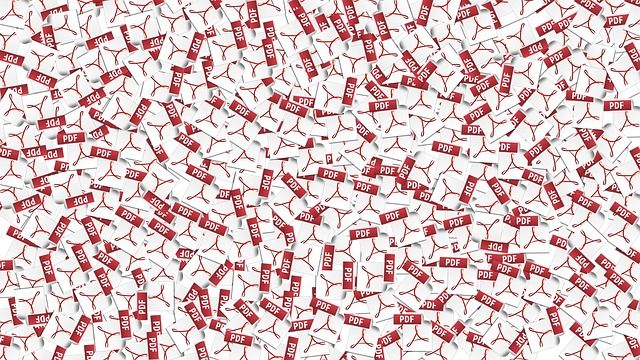
Incorporating all PDF features
Managing PDF files made easy – thanks to the outstanding and convenient online PDF tools. All you need to do is open your account on the online PDF software website and start working on your files. Your files will be saved in your account so that you can access them from anywhere. Moreover, you will be able to upload your files to any cloud service like Dropbox or Google drive, etc. The best part of the online PDF tools is that they will provide you with the same features as a full- fledge installed software will. So, there is no need to waste your memory on the installation of separate tools. Rather you can easily use the online PDF tool.
SEE ALSO: How to Convert PDF File to Word Easily Online
Revolutionary solutions of PDF online tool
The online PDF software has provided revolutionary solutions to the users so that they can enjoy the full-fledged features of a separate application in their web browser. Different features of an online PDF web tool are mentioned below:
- Editable PDF files
Working with PDF files had one major disadvantage which was related to the editing of files. The text of the document was not easily edited, but with the help of online PDF tool, you can now edit your PDF files as you require. Open the PDF files in any web browser and start editing your PDF files. You can modify the files and save the new file in any other format too.
- PDF features- One stop shop
All desired PDF features are collected at a single stop in your web browser. The interface is highly user-friendly and working on your files is convenient and comfortable. You can enjoy all the features as you do in your desktop app. Highlighting, underlining and strikethrough features, etc. are all available in most of the online PDF tools.
- OCR
The optical character recognition (OCR) capability is the plus of online web PDF tools that help them surpass even the desktop installed PDF readers. You can now have the software to detect text present inside even the images, and the online tool allows you to edit that text too.
Conclusion
Thus, save yourself some space on system’s memory and get a convenient PDF solution through a good online PDF software. You will enjoy a lot of wonderful PDF features and will not need to install a separate PDF reader on your system.





