Pocket is the best read it later app I ever used. The best Pocket alternative is Instapaper, no doubt at all. If you plan to move from Pocket to Instapaper, this post should help you.
I think you know Amazon Kindle is a popular reading device from Amazon that puts millions of books at your fingertips. Whether you’re a book reader, magazine reader, or newspaper reader Amazon Kindle is the right choice for you.
Kindle is device focus on reading and Pocket is a class App for reading. If we can combine Kindle with Pocket, things will be wonderful.
Pocket to Kindle
Today on SocialPositives.com, we are looking at to move your Pocket articles to Kindle. Here we go with the best and simple method to move your Pocket articles to Kindle.
1. Open P2K – Pocket to Kindle
2. Click on “Get Started”
3. Now Authorize your Pocket Account.
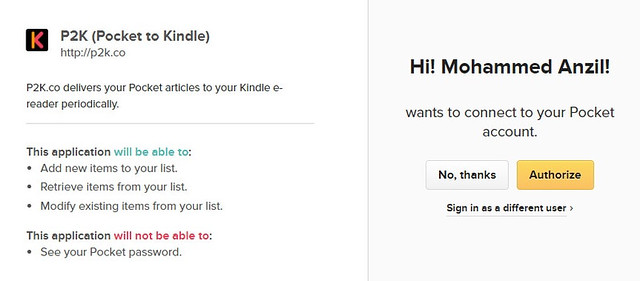
4. Choose “Standard Account” as it is a free plan.
5. Click on “Create Delivery”.
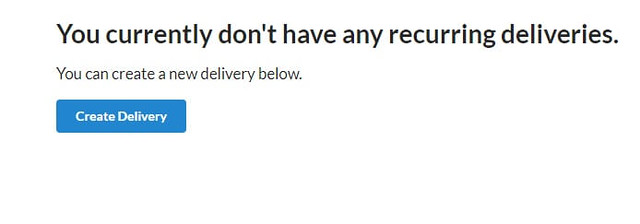
6. Now Customize the article delivery.
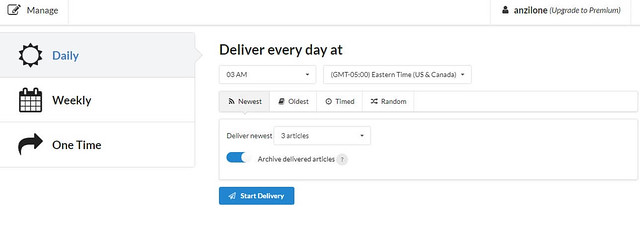
Now Fill in Kindle’s email Address
You must tell Amazon to allow “[email protected]” to our Kindle email’s white list. It is really easy then you imagine. Just follow these steps.
1. Go to your Kindle management page
2. Under Approved Personal Document E-mail List section, add: [email protected]
If you want to stop this tool from sending your Pocket articles, you can do it P2K’s dashboard.





