Today on SocialPositives.com, we are looking at Wondershare Fotophire a professional all in one complete photo editing toolkit for you. We recently reviewed Wondershare Filmora Scrn, a High-Quality Screen Recorder for Windows and Mac.
We are taking tons of photos on our smartphones but frankly, I don’t like to edit those Photos through a photo editing app because I think it’s not a perfect solution for editing. I would like to edit my photos on my Windows PC.
I won’t use Photoshop as it is complicated at least for me. I searched for a simple but an all in one Photo editing tool. Thanks, Wondershare, I finally got Fotophire.
Why Wondershare?
There are tons of Photo Editing tools available now but I have some reasons to opt Fotophire. The major reason is it is from Wondershare a reputed company working in the industry for more than 13 years and it is a one-stop solution for all your Multimedia, Utility needs.
Wondershare providing the industries Video Software’s, PDF Tools, PC Utilities for Mac and Win users to convert & edit videos, photos or PDF files, make photo slideshow etc.
Fotophire – Key Features

You can see a page like above when you install Fotophire on your PC. From there, you can access all important features of the software.
We already mentioned Wondershare Fotophire is an all in one Photo editing tool. Now it’s time to jump in look at some of the key features of the tool.
Photo Editor
You have clicked your moment of the Year but it ruined because of poor lighting. What to do? Fotophire’s Photo editor tool lets you fix the photo’s poor lighting by adding something extra to it.
This is one of my recent click of Nilgiri Thar and learns how I use a photo editor to surpass poor lightning.

You can see the original image and the edited image from the above screenshot. You can easily crop, adjust your saturation, and add creative effects like filters, frames, and vignettes.
200 Photo Effects
Fotophire Photo Editor includes a massive library of filters, overlays, and frames you can add to your photos. It comes with over 200 Photo effects that can use to change your photos as your wishes.
Notable Photo Editing Features
Here we go with some of the notable features of Wondershare Fotophire.
- Drag and Drop images to edit
- Cut and Crop feature
- Awesome filter and effects
- 20+ Brilliant Blend Modes
- Support Jpeg, TIFF (8-bit or 16-bit), PNG, BMP, Jxr or Jiff
- Draw a line and your photo will be automatically straightened
- You can save your presets
- Brighten or darken the tones in your image along a curved line
Photo Cutter
Photo Cutter is a necessary feature for all photo editing tools and Fotophire brings this with awesome advanced features.
With Photo Cutter, you can easily remove or replace the Backgrounds of your Photos. The tool lets you cut out the desired details from a photo or remove the background entirely.
How to Remove or Change the Background with Fotophire?

Now it’s time to learn to remove or change the background with Fotophire. It’s really easier than you imagine. Just follow these simple steps.
- Click on Photo Cutter from the front page
- Click “Import your Photo”
- Mark the background you want to delete with few lines
- It will erase the unwanted elements from the photo
- Now save the object or replace the background with Fotophire’s presets or with your own image
More Photo Cutter Features
Here we go with some of the notable Photo Editor features.
- Drag and Drop facility
- 20 preset backgrounds in a variety of styles
- Customized Brush Sizes
- Brilliant Edge Blur features
- Cut and Crop function to change its aspect ratio easily
Photo Eraser
Fotophire Photo Eraser feature lets you remove any unwanted objects that spoil your photo without impacting the original background. You can remove watermark or date stamp without affecting the background of the photo.

This will help you to remove unwanted people from your photo. Also, you can remove scratches and other damage marks to repair your old photos and save them as a new one.
How to Remove Unwanted Objects from your Photos?
Just follow these simple steps to remove unwanted objects from your photos. Here we go.
- Import your Photo
- Mark the object you want to erase
- Click Erase and Fotophire algorithm will remove the unwanted element
- You can do touch-ups using the clone stamp or a small brush or save the photo on your PC
How I use Fotophire for my Instagram Channel?
I’m an Instagram lover and I’m not satisfied with Instagram’s limited colour effects. I upload my photos to Fotophire and add awesome photo effects with Photo Editor because over 200 Photo effects that can use to change your photos as my wishes.

I can edit that images brightness, contrast, shadows, clarity, saturation, etc. You have the option to change colour balance, tone curve, creative blur, etc.
Ease of Use
I have been using Wondershare Fotophire since its release and I’m extremely satisfied with its performance. The user interface is excellent and you won’t need to be an expert to use the tool. I tried all the tools and I really like how they produce the result.
The batch export images option helps to set the image format, quality, image resizing, etc.
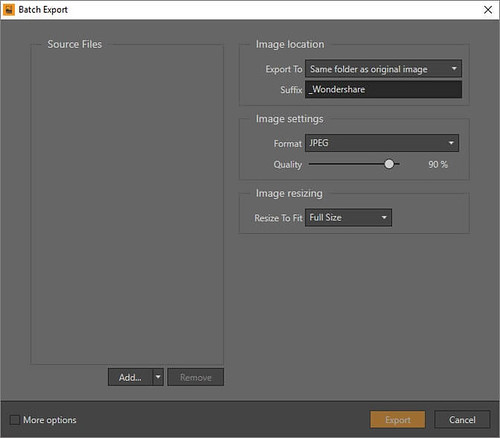
You can also share your photos directly on Facebook which is pretty handy.
Price and Availability
Wondershare Fotophire 1 Year License cost just $39.99 instead of $89.99. Yes, you will get a $50 discount now and I’m not sure if this available in the future or not. You can use Fotophire on all major Windows platforms, starting from Windows XP to Windows 10. The software is available on a free trial for 7 days.
Final Verdict
Wondershare Fotophire comes with a clean interface and user-friendly navigation that makes the software easy to use. With an affordable price of just$39.99 for 1 year, we highly recommend you to purchase the software and I’m sure you won’t regret.
This includes FREE software update! All Wondershare products come with 30 days money back guarantee so you won’t need to worry about the purchase.





