Today on SocialPositives.com, we bring you some of our best tips to download or convert 4K resolution videos easily.
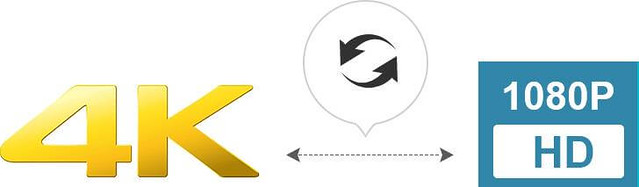
Why do you need tools to convert 4K video to 1080p or lower resolution?
- The big 4K video size. For example, a video with 4K resolution (4096×2160) takes about 350MB / min, compared to 130MB / min. at 1080p resolution. In addition, many of the 4K video recorders still use the H.264 codec, resulting in a video size of 712MB / min. That’s why converting 4K video to 1080p is a good disk space saving option.
- Older devices do not do well with 4K videos. To play the 4K video, the processor and the graphics card must support 4K. If the 4K video is encoded with HEVC, you need a device or computer with a full-featured OS that supports HEVC.
There are a lot of methods available to download videos from YouTube but most of them couldn’t meet your expectations. They could crash while you download videos.
Here we recommend you to use WinX HD Video Converter Deluxe. It helps you to download 4K resolution videos and convert 4k video to 1080p easily. Here we go with some of the best features of the software.

- Convert 4K H.264 to 4K H.265 steadily.
- Download 4K Video from YouTube.
- Optimize Output Quality.
- Edit/Trim/Subtitle at Ease.
- Merge Multiple 4K Clips into One.
- WinX HD Video Converter Deluxe also lets you define your output parameters by adjusting aspect ratio, frame rate and more.
- Convert video to iPhone, Android, etc.
Now it’s time to learn to download 4k Videos. Learn how to do that.
- Get WinX free 4K Video Downloader from the official page.
- Open YouTube, do a search of 4K movies and click to play one of them.
- Copy the URL of the 4K YouTube movie video, and “Paste and Analyze” it.
- Select a video format and resolution you desire.
- Hit the button “Download” and start to download the 4K movie from YouTube.
Now it’s time to convert 4k. Here we go.
How to Convert 4K to 1080p Video?

Here we recommend WinX HD Video Converter Deluxe – the advanced version of WinX free 4K video downloader. It is a powerful software Ultra HD video converter/compressor, online YouTube video downloader and video editor gives you an ultimate control over any SD, HD and 4K resolution video files on your PC.
Look at some of the best features of WinX HD Video Converter Deluxe.
- Convert video and fix video playback problems.
- Edit video, Merge, Crop, Expand, Trim, Subtitle.
- Download video/music from 300+ sites including YouTube, Facebook, DailyMotion, Vimeo, Vevo, etc.
- Edit/Trim/Merge/Subtitle Videos at Ease.
- Make & Convert Photo Picture Slideshow Video.
Convert 4K to 1080p
Now its time to learn to convert 4K.
- Download HD video converter from WinX.
- Launch the software and import any video source by clicking “+Video”.
- Select the output profile.
- Click “Browse” button and select destination folder to save your converted video.
- Click “Run” button to trigger the MKV to the destination conversion.
Edit video file name for proper display on my iPhone, iPad, Samsung, HTC, WP8, Surface.

Why Digiarty?
Digiarty is the team behind WinX software. With 11 years of experience in the industry, Digiarty is now a leader in personal and home-use video audio applications based on Windows and Mac OS. It provides fast and easy-to-use DVD ripper/copier/creator, free HD video converter, online video downloader, media player, iPhone file manager, video audio streaming app, etc.





