Today on SocialPositives.com we are reviewing a powerful email lookup tool Snovio to find the right people faster, easier and more reliably.
As you may know, 90% of business related to the internet rely on email. I react to each and every email received in my Gmail inbox compared to messages I received through Facebook, Twitter, or LinkedIn. I believe contacting through email is the right way to build up real and lasting relationships and opportunities.
It’s never been easier to find and collect the right emails for your business needs. Things have changed now and collecting emails for your business needs is easier than you imagine. That is if you are using Snovio.
Why Snovio?
You can find a lot of similar tools like Snovio in the market so why choose Snovio over others? The reason is Snovio’s features and ease of use. Snovio is great for Bloggers and Website owners to contact targeted clients within the platform.
Here we go with some of the best features of Snovio:
- Simplest and most powerful Lead Generation Tool ever built
- Chrome extension integration for Facebook, Twitter, and LinkedIn
- Email search on any website with Snovio Chrome extension
- Best to way to find company profiles and emails
- Find and save email addresses of LinkedIn users
- Send emails for free from the all-in-one dashboard
Get Started
Now it’s time to get started with Snovio. Just follow these steps to start using Snovio.
- Sign up on Snov.io,
- Install Snovio Chrome Extension,
- Explore the world
Chrome Extension
Add Snovio Chrome extension to your browser and click the extension then search for email addresses from LinkedIn, Twitter, Facebook or any other websites.
Collect Emails from LinkedIn
With more than 500 million users from over 200 countries, data on more than 9 million companies, more than 10 Million active job posts and estimates of 227 million monthly active users, LinkedIn becomes the world’s largest professional network.
LinkedIn is the best professional network for job searches and the best way to collect email addresses for business purposes. Search on LinkedIn for keywords like “freelancer jobs”, “article writers” and collect those users email addresses easily.
Just click the chrome extension and select the list you need to add those emails and click on save selected. You can find your saved lists from your Snovio dashboard.
Snovio Dashboard
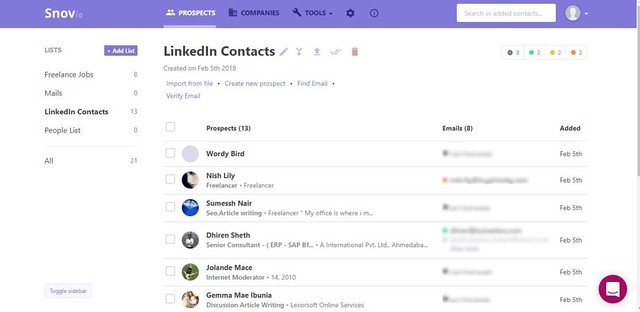
Snovio dashboard is the place you can find the email addresses you collected from LinkedIn, Facebook or from any websites. You can create different lists to group emails under different categories.
More Tools
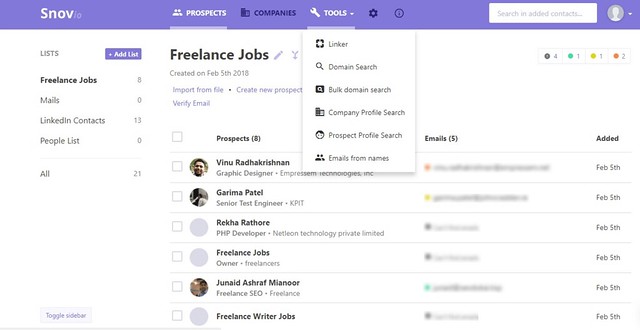
Snovio is not just an extension. It comes with a lot of additional tools like Linker, Domain Search, Bulk Domain Search, Company Profile Search, Prospect Profile Search, Emails from names, Email Sending, Email Verification, etc.
Domain Search
Domain search is one of my favourite features of Snovio. Just go to Snovio and enter the domain and you can find all email addresses that are associated with that domain.
Company Profile Search
Just go to Snovio company profile search and enter Country, Industry, City to find the company and all its associated emails.
Send Emails
You can send emails to your collected email addresses right from your Snovio dashboard. Just select the address and click to send the email. You can give a subject and content to the email.
Pricing
There is a Snovio plan available for everyone. Snovio free plan comes with 100 verified LinkedIn emails, 100 domain searches, and 50 bulk domain searches per month. Snovio’s entry-level plan starts from $19 per month and the medium plan from $49, the large plan starts at $79, and extra large starts from $139 per month.
Final Conclusion
If you are serious about your email marketing, give Snovio a chance to achieve your business targets at the right time. With no contracts or setup fees, Snovio is there to help your business grow now and into the future. I join Snovio and generate better quality leads.





