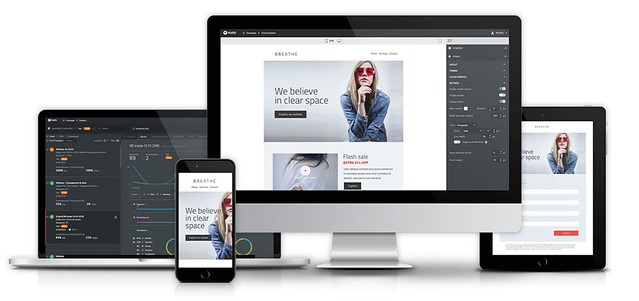
Creating email marketing campaigns, sending bulk SMS or setting up marketing automation workflows is simple with Mailify’s brand-new application: Mailify Sunrise. The platform offers advanced tools to develop a comprehensive and efficient marketing strategy in just a few steps.
What is Mailify Sunrise?
How Mailify Sunrise works?
Carry out an effective marketing campaign with Mailify Sunrise – it’s easy! Here below we’ll explain how and why to use the application. In this review, we’ll also underline some key features of Mailify Sunrise.
Email marketing
As we all know, email marketing is one of the most efficient ways to reach and engage with your audience. Setting up an email marketing campaign is inexpensive and with Mailify Sunrise you’ll have everything ready to go in just in five clicks.
Click 1
First of all, within the email campaign, there are three types available: Standard campaign, Automatic campaign and A/B test.
- Standard campaign: Choose contacts from a list or select a file from your computer, create a personalized message and send the campaign immediately or schedule it.
- A/B test: Evaluate the campaign’s performance by sending two different versions of the message to two random samples from the list. The version that performs the best will be sent to the remaining contacts.
- Automatic campaign: Trigger campaigns automatically according to predefined events or actions (i.e. birthday, registration, account creation..). Create your own scenarios with tailored workflows.
Click 2
Once you’ve selected the type of campaign, you can then import one or more previously created lists or create a new contact list. Mailify Sunrise also allows you to segment and create a new recipient list based on behavioural statistics.
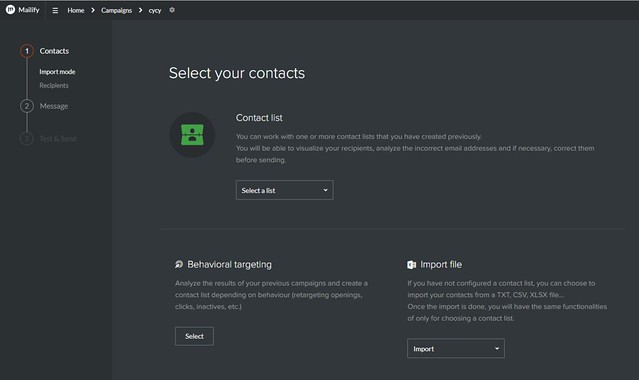
Click 3
The next step focuses on organizing the recipients’ information in several columns: title, name, surname and date. You can also define a blacklist with the contacts who should be excluded from the campaign. When importing a contact list, it will be cleaned up automatically by removing any duplicate email addresses, analysing the syntax, excluding the bounces and blacklisted email addresses.
Click 4
The next step is to build the actual message. There are 67 templates to choose from, including templates specifically for newsletters, e-commerce, notifications, events… Once the template is selected, you can use the drag-and-drop editor to add text blocks, content and social media links. Custom design allows users to design their own templates without the need for any HTML-knowledge.
With the built-in preview setting, you can see how the email will display on mobile devices (Phone view).
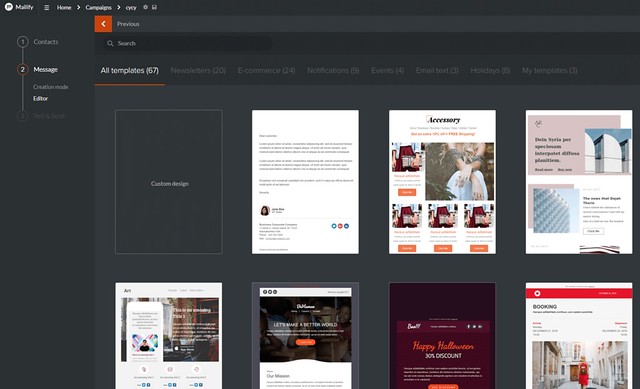
Click 5
Test and send: After finalizing the message, there is an option to test the campaign before sending it. Then once you’re ready to send the campaign to the selected list, you can choose to send it immediately or schedule it for a specific date and time.
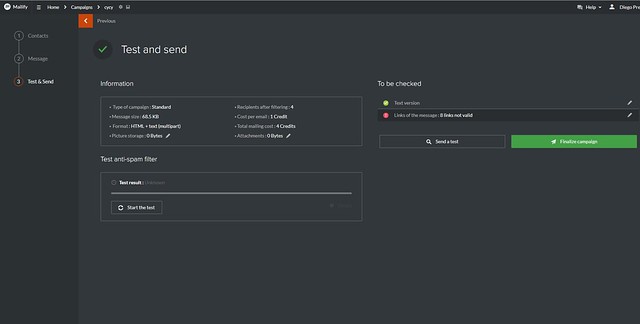
SMS Marketing
SMS campaigns are a valuable addition to email marketing. Typically, the open rate of SMS is among the highest of all marketing channels. Over 97% of text messages are read within the first 4 minutes after receipt.
Creating an SMS campaign with Mailify Sunrise follows the same principles as an email marketing campaign: import contacts, select recipients, prepare a message, test and send. Except in this case, the message is made specifically for mobile devices.
When creating an SMS campaign with Mailify Sunrise, the following types are available: Marketing and Notification. The Marketing SMS is a message such as a promotion that’s sent to a certain group or segment of your contact database. The Notification SMS is used to send alerts such as appointment confirmations, order updates, etc…
Personalize the content of your SMS with dynamic fields such as name, email, mobile number, city, date… In addition, a link can be inserted in the SMS that will lead your customers to a web page or landing page. For this reason, Mailify Sunrise allows users to create responsive web pages or landing pages to redirect the recipients of SMS campaigns to.
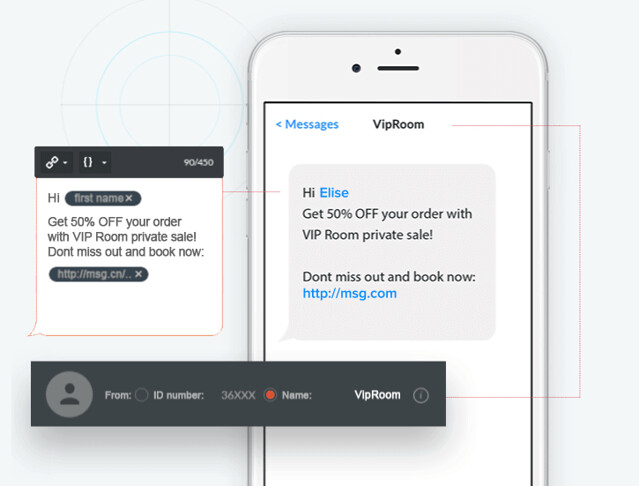
To enrich an SMS campaign, multimedia elements can be added just like in email campaigns: images, videos or interactive flyers. Go beyond the simple SMS and create a personalized user experience adapted to your brand.
Create stunning SMS with the intuitive Rich-Message editor by dragging and dropping blocks of text, images or multimedia content.
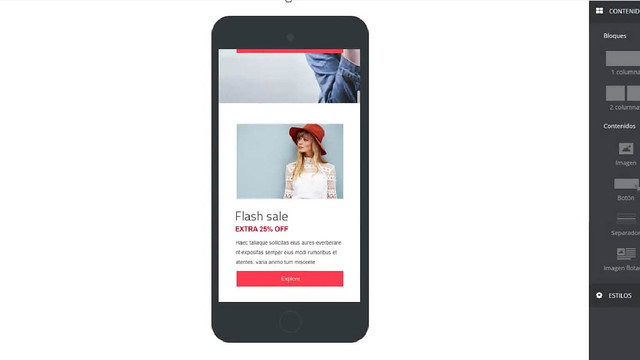
Marketing Automation
One of the most important additions to Mailify Sunrise is the possibility to create automated workflows. Automate your campaigns to send the right message at the right time, and to the right person!
Any marketing automation campaign must be linked to a contact list in order to activate the campaign. Likewise, the contact list can be linked to personalized registration forms that allow users to grow their lists and trigger the sending of campaigns instantly.
Marketing automation in Mailify Sunrise can be based on three types of triggers:
- Welcome: An automatic message is sent when a new subscription is saved to your list. You can also add other messages, such as a discount offer two days after registration, which allows you to build customer loyalty.
- Date: An automatic message is sent when a specific date is reached in your contact list. For example a client’s birthday, the last purchase, or an expiration date.
Update: An automatic message is sent after a change or data entry occurs in your contact list.
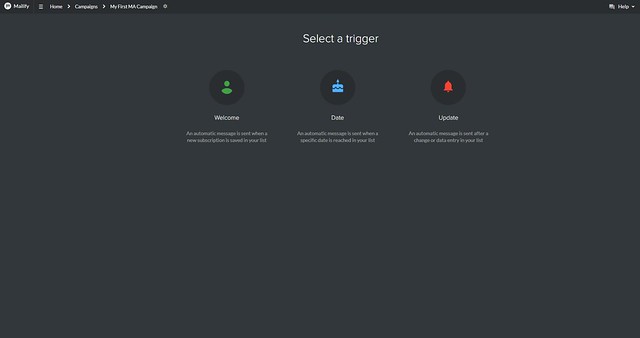
Marketing automation is the ideal way to retain and convert customers. Using automatic and personalized messages that are triggered at the right time and sent to the right person, can increase return on investment, and also positively impact customer relationships because they will see that you make an effort to keep in touch with them.
Why use Mailify?
Cost-benefit ratio
As entrepreneurs, isn’t this the first thing we want to know? So let’s get straight to the point: Yes, it is cost effective. In fact, there is no direct marketing channel that offers a higher return on investment than email marketing (an ROI of 4308% per euro invested). And there’s more because with Mailify you have the option to try the application for a month completely free of charge. And after that, you can continue to use the platform starting from € 9 per month.
Advanced tools
Mailify includes a range of advanced features that increase the success of any SMS or email marketing campaign. The application uses professional and optimized routing servers that are renowned for their deliverability and protection of the sender’s reputation.
The analytics part in Mailify Sunrise gives insight into some key metrics: open rate, click rate and the campaign’s reach. Readers can also be located anywhere in the world thanks to geo-tracking and integration with Google Analytics.
Easy to use
Mailify Sunrise has been designed to help everyone, without needing HTML-knowledge. As mentioned above, there are many templates that you can use to make email or SMS campaigns. With the drag-and-drop feature, all you need is your own imagination to design your message.





