I’m sure you know WordPress is the world’s most popular CMS (Content Management System) used on more than 75 Million blogs and websites.
According to the latest stats from WordPress, it serves 24 billion pages each month and users produce 70 million new posts every month. That means about 28 percent of the entire internet is managed by the WordPress. If one CMS is popular that means the security issues related to the site are only going up and up. That means it’s important to take steps to prevent your site from being hacked.
Here comes the importance of a powerful WordPress security.
Why Security Ninja?
One of the best ways to keep your site secure is with the use of secure plug-ins. There are hundreds of WordPress security plugins available on the web. From there, why you can opt Security Ninja over others? We have some reasons. Here we go with some of the notable features of Security Ninja.
Security Ninja Features
- Perform 50+ security tests including brute-force attacks
- Will check WordPress is up to date, Plugins updates, Themes update, and more
- Check for Vulnerabilities
- Take preventive measures against Cyberattacks
- Check PHP and MySQL version updates
- Check if the user with username “admin” and administrator privileges exists
- Check user registration options
- Password Strength Checker
- Prevent 0-day exploit attacks
- Excellent customer support
Security Ninja PRO Modules – The Ultimate Protection
The above-mentioned features are just basic from Security Ninja. If you want to get the most out from Security Ninja, you should subscribe to the Security Pro for the ultimate protection.
Security Ninja PRO Modules Features
Here we go with the best Security Ninja PRO Modules features.
Core Scanner
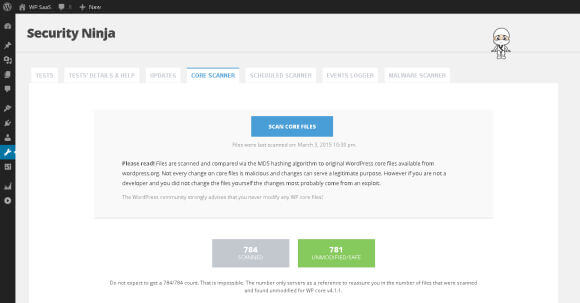
Security Ninja Pro Core scanner monitor the state of your WP core files. This helps you to fix broken WP auto-updates, quickly identify problematic files, and restore all modified files with one click. From the Core Scanner page, you will get a clear view of files that are modified.
Malware Scanner
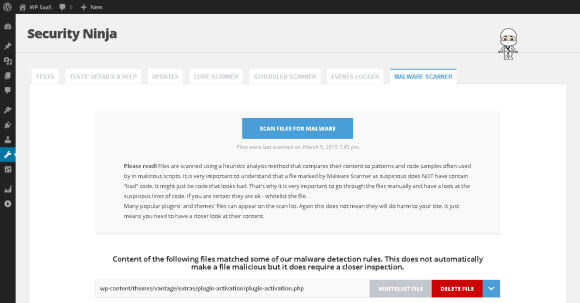
This is a crucial one if you are running a WordPress Blog. The plugin’s no longer updated could damage your blog and hackers can easily inject malicious codes into your blog easily. A powerful Malware Scanner helps you to check your WordPress Themes, Plugins, Files if they are infected with Malware.
A one-click scan performs more than 20 tests performed on each file. You have the option to delete files easily no longer need. The Malware Scanner compatible with all themes and plugins.
Auto Fixer
Auto Fixer fixes all complicated security issues on your WordPress blog with one click. It helps you to make your site more secure. You won’t need to worry about using Auto Fixer since it will take an auto-backup in case something goes wrong. You can restore them later if you need.
More Features
Security Ninja PRO modules come with some additional features like Cloud Firewall, Events Logger, and Database Optimiser.
Cloud Firewall protects your site from bad users who are trying to terminate your site. So far more than 600 million bad IPs banned automatically before even they open your website.
Event Logger gives a complete outlook to know everything that’s going on your website. This includes post edits, widget changes and more.
Database Optimizer throws junk things from your website which slows down your site & takes up disk space. With a one-click scan, you can fix the problem.
Pricing and Options
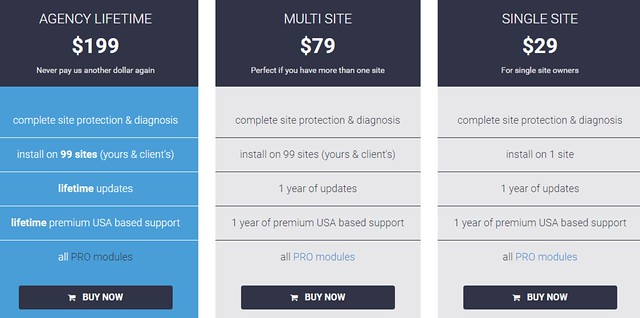
Security Ninja Pro starts from just $29 for a Single Site and Multi Site is available for $79 that can install on 99 sites. There is an Agency Lifetime option available for $199 that can install on 99 sites including lifetime updates.
Final Verdict
If you are serious about your online business, give Security Ninja a try. I’m sure you won’t regret and you will get what you paid for. If you don’t like Security Ninja over the next seven days, they will refund your Money. Why are you still waiting? Download Security Ninja now.





