Today I’m gonna list some of the best online collaboration to use in 2019. Clients can be based all over the world and workers too but they should need to work on the same project or ideas. So it’s necessary to find and use a collaboration tool.
There are a lot of collaboration tools available on the web. Which are best? Which gives you more collaboration features? Here we go with some of the best online collaboration tools worth to try in 2018.
1. ProofHub
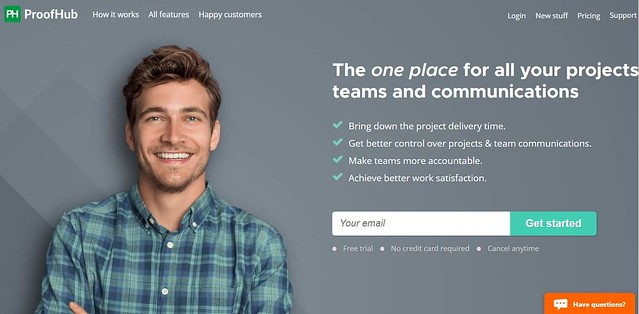
ProofHub comes first into our list. It is an all-in-one project management software that allows seamless collaboration with in-house and remote team members. It is like a Swiss army knife of project management as it comes with a clean interface and a bundle of some powerful features.
- Proofing tool brings clarity in feedback-sharing and approval process
- Simplify the way you manage tasks with Workflows and Kanban boards
- Gantt charts give you a visual timeline for tasks
- Get clear insights on tasks and projects with Reports
- Mobile app available for Android and iOS
2. Teamwork

Teamwork.com is a powerful cloud-based productivity software that helps to work on the same thing from anywhere at any time. We already listed Teamwork as one of the best Productivity Tools to use in 2017. Here we go with some of the best features of Teamwork.com.
- Free to use.
- Teamwork Project for Project Management.
- Teamwork Desk for Helpdesk.
- Teamwork Chat for Real-time messaging.
- Best for Marketing Teams.
- All plans come with unlimited users and companies.
3. Wunderlist

Wunderlist is one of my favourite Shared Todo List service that helps me to complete my personal tasks and working tasks in the time frame.
Wunderlist is not just a to do list app but can be used as a collaboration tool. Anyone can try Wunderlist for their team works because its free to use, comes with awesome features, and gives maximum features for absolutely free.
- Organize and share your to-do, work, grocery, movies and household lists.
- Set Due Dates and Reminders and Assign to-dos.
- Share your lists and work collaboratively on projects with your colleagues, friends, and family.
- Available for free on iPhone, iPad, Mac, Android, Windows, Kindle Fire and the Web.
- Mail to Wunderlist function to add emails into tasks.
4. Asana
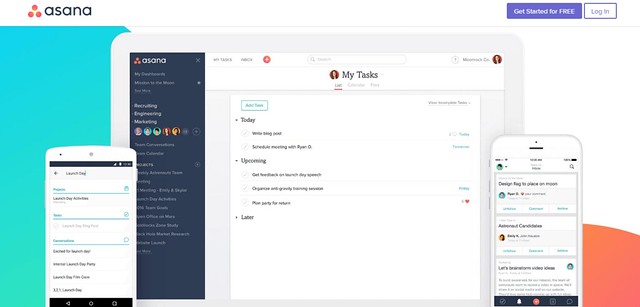
Asana is a popular task management tool that has been developed for smooth collaboration between teams without sacrificing robust features. The tool’s basic version is free for up to 15 users and for the premium version the company charges $8.33/month. Here we go with some of the best features of Asana.
- Free for up to 15 users.
- Unlimited tasks, projects, and conversations even on the free account.
- Customize your tasks.
- Separate Project Templates
- Subtasks
- Task conversations
- Project conversations
- Personal tasks for your own works.
5. Trello

Trello is a card based project management tool recently acquired by Atlassian for 425 million. Trello’s boards, lists, and cards enable you to organize and prioritize your projects in a fun.
Trello free version lets you add Unlimited boards, lists, cards, members, checklists, attachments, etc. Here we go with the best features of Trello.
- Free to start.
- File attachments up to 10MB in free version and attachments up to 250MB in Business class plans.
- Group and organize all of your team’s boards with Collections.
- Simple integration with Box, Google Drive, and Dropbox.
6. MeisterTask

MeisterTask comes next into our list. MeisterTask dashboard looks similar to Trello. In MeisterTask, each task holds space for all the information you need to successfully complete it. Discuss the details of the job with your team members, upload files, set due dates and add checklist items.
- Unlimited integrations
- Workflow automation with Section Actions
- Awesome Custom Backgrounds
- Statistics and Reports.
- Checklists, comments, attachments, and more
These are our simple online Team Collaboration Tools to try in 2018.






