Today on SocialPositives.com, we are looking to solve a common error while most users face while update an iOS device. If you ever face this issue, you won’t need to worry because this is one of the most common system glitches when you updating your device or restoring.
Error 3194 Causes
There are a lot of reasons behind error 3194. Here we go with some of the major reasons behind the cause.
- iTunes not able to communicate with the server
- The server connection being blocked
- New entries in the host file
- You are trying to downgrade to the lowest iOS versions
- The system you are trying to perform the action doesn’t have the latest version of iTunes
Any above-mentioned points can cause error 3194 error.
Fix Error 3194 in iTunes with dr.fone
There are some manual methods available to fix error 3194. If you never faced and you don’t have any experience with these kinds of situations, we recommend avoiding any manual methods and use software like dr.fone.
Yes, today we are looking at the best possible way to Fix Error 3194 in iTunes. This is really easier than you imagine.
If you ever feel this problem don’t have a solution, you are wrong. Wondershare dr.fone can help you fix error 3194 without data loss.
If you are an avid reader of my blog, you might notice that I have reviewed a lot of software from Wondershare. Yes, I’m a huge fan of the Wondershare software. We already reviewed how to free up space on your iPhone with dr.fone.
Here we go with the step by step to fix error 3194.
1. Download dr.fone from the official site.
2. Run the software.
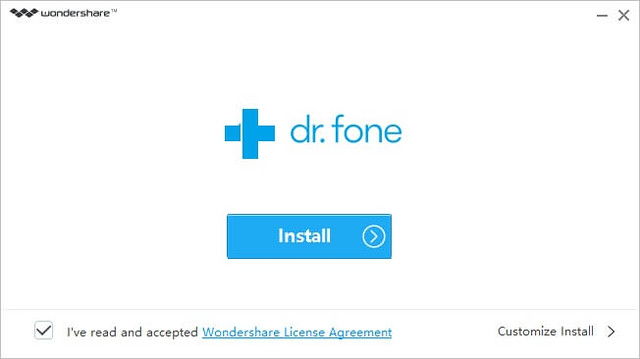
3. Select “Repair” in the home window
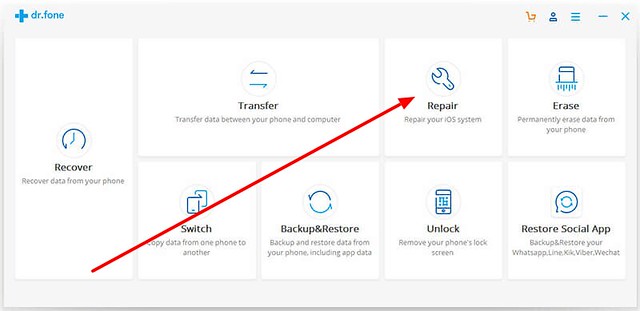
4. Connect your device to the computer with a USB cable
5. Click on Start
6. Set the device in DFU mode
To fix Error 3194, you should put the device in DFU mode. Hold the Home and Power button at the same time for 10 seconds and after this Hold the same button.
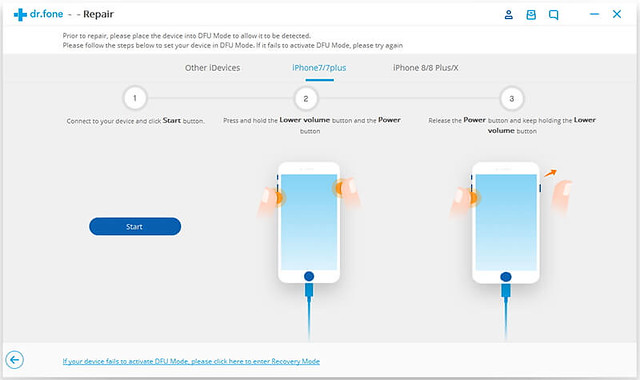
7. Select your device model
8. Click Fix Now
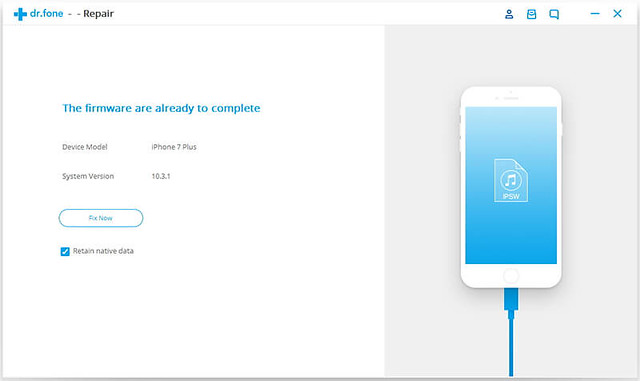
Click Fix Now to start to fix iTunes error 3194. This is secure and you won’t need to worry about your data loss. I’m sure dr.fone now Error 3194 in iTunes.
Pricing
dr.fone – Repair comes with awesome plans. The Personal license available for just $69.95 for the lifetime and the Family Lifetime license is available for just $79.92. Also, there is a Business License available.
Final Verdict
The tool works on all models of iPhone, iPad and iPod touch. One of the highlights is it also supports iOS 12 Beta. It is user-friendly and powerful.
Hope this post helps you to fix Error 3194 in iTunes.





