Today on SocialPositives.com, we are reviewing Wondershare DVD Creator, a super tool that meets all your DVD needs in one place. Wondershare DVD Creator helps you to create DVD’s, Burn DVD, Edit DVD, and more.
We recently published a review of Wondershare Video Converter Ultimate, an amazing Video Cutter for all your video related works. Now it’s time to learn more about Wondershare DVD Creator.
Why Wondershare?
There are a lot of companies release DVD Creator tool but why I opt software from Wondershare?
The major reason is it is from Wondershare a reputed company working in the industry for more than 14 years and it is a one-stop solution for all your Multimedia, Utility needs.
Wondershare provides industries best Video Software’s, PDF Tools, PC Utilities for Mac and Windows. Fotophire is one of my favourite Wondershare software. You can check the review of Wondershare Fotophire, the amazing photo editing toolkit for you.
Learn about Wondershare DVD Creator
Now it’s time to learn about Wondershare DVD Creator. Let’s look at some of the notable features of the software. Here we go.
- It helps you to create DVD’s
- It helps you to burn Burn DVD
- Directly burn multiple videos
- Burn videos in 150 formats
- One-click DVD Burn
- Edit DVD Video easily
- Customize DVD Menu Flexibly
- Photo Slideshow Maker
- Offers over 100 free static and dynamic DVD templates
How do I use Wondershare DVD Creator?
I use Wondershare DVD Creator to burn DVD videos. I have tried a lot of similar tools in the last 6 months but none of the works as per my needs or I don’t get a perfect result. It is error-free and a one-click DVD burn is a real revolution in the industry. That’s why I opt Wondershare DVD Creator over any other similar tools in the industry.
Get Started
It’s time to get started with Wondershare DVD Creator. Here we go with the steps to download and install the software on your Windows PC.
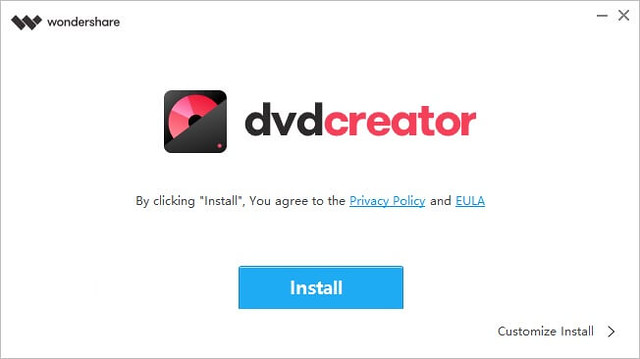
- Download Wondershare DVD Creator from the official site
- Run the .exe file
- Open Video Converter Ultimate
Quick Overview
Once you Launch Wondershare DVD Creator, you will see a launch page like above. There you can choose 3 options from Create a DVD Video, Disc, Create a Create a Blu-ray(BDMV) disc, and One-click to burn DVD.
Create a DVD Video Disc
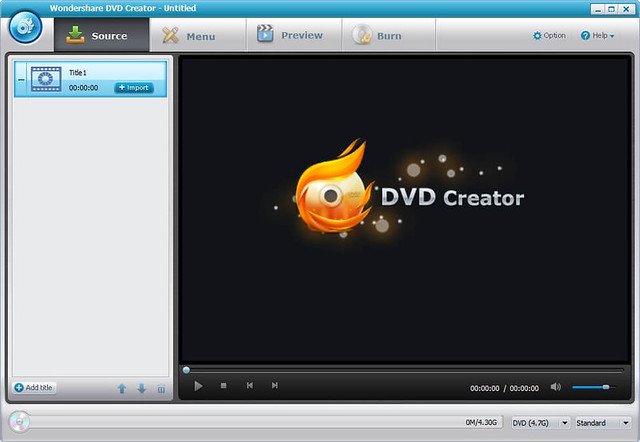
With this option, you can create DVD with your own videos. It is really easy. Just import files from the left side and start.
Burn DVD
With this option, you can burn videos in 150 formats to DVD/DVD folder/Blu-ray DVD folder/ISO/Blu-ray disc, like MP4 to DVD, MKV to DVD, AVI to DVD, and more.
It supports popular disc types including DVD-9 and DVD-5; DVD-R/RW, DVD+R/RW, DVD+R DL, DVD-R DL, DVD-RAM, etc.
It also gives options like of combining your photos, videos and music into home movies and slideshows. Here we go with some of the notable built-in editors of the tool.
- Rotate, crop and trim any video files easily
- You can adjust video brightness, contrast, saturation, and more
- You can add watermarks to the videos
- Set video aspect ratio
- Adjust volume as per your needs
- Add subtitles to your DVD movies, including .srt, .ass and .ssa extensions
More DVD Tools
Wondershare DVD Creator comes with some more DVD tools such as Video Editor, Slideshow Maker, One-click to Burn Blu-ray Disc, DVD to DVD, DVD to Video and Blu-ray Disc to Video.
Final Verdict
Wondershare DVD Creator is not just a DVD creator tool also an excellent Photo Slideshow Maker, Video Editor, and more. You can purchase its one-year license for Mac or Windows version for $29.95 and the lifetime license for $45.95.
There is also a Multi-User license available for $124.95 for the lifetime to share on 2-5 PCs. You will get the free lifetime update. All Wondershare products come with 30 days money back guarantee so you won’t need to worry about the purchase. Why are you still waiting? Hurry Up.





